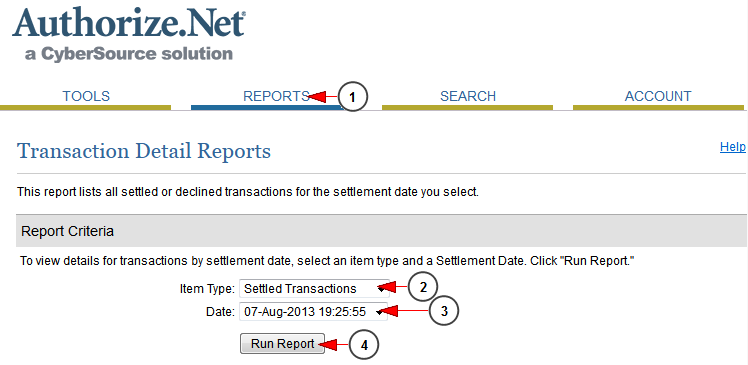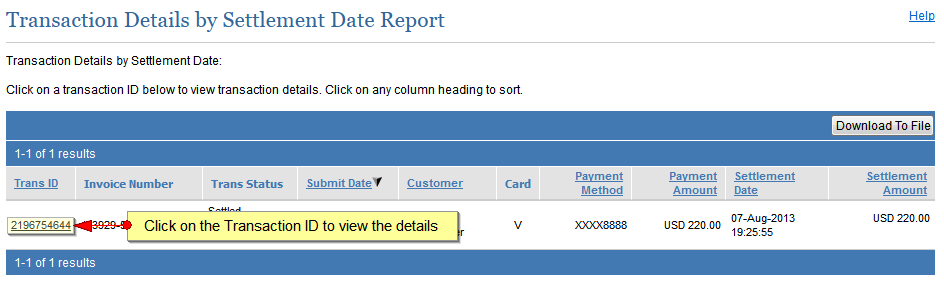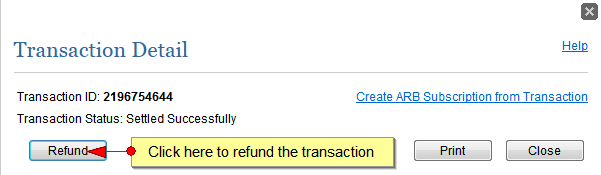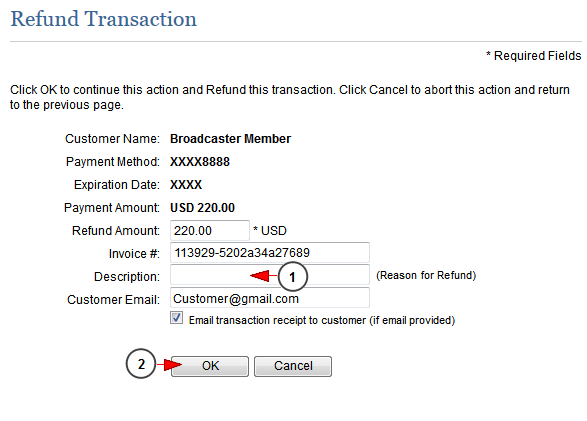All Authorize.net transaction can be refunded, by following some simple steps.
Log into your Authorize.net account and go to Reports page:
1. Click here to open reports page
2. Click here and select from the drop-down menu an item type
3. Click here to select from the drop-down menu a date
4. Click here to view the report
The reports page will open and you will see the transactions for the selected search criteria:
Click on the transaction ID to view its details.
An overlay window will be displayed and you can see the details of the transaction:
Click on the Refund button to refund the transaction.
A pop-up window will be displayed:
1. Insert here a reason for the refund
2. Click here to refund the transaction
The transaction will be refunded and the user will receive its money back.