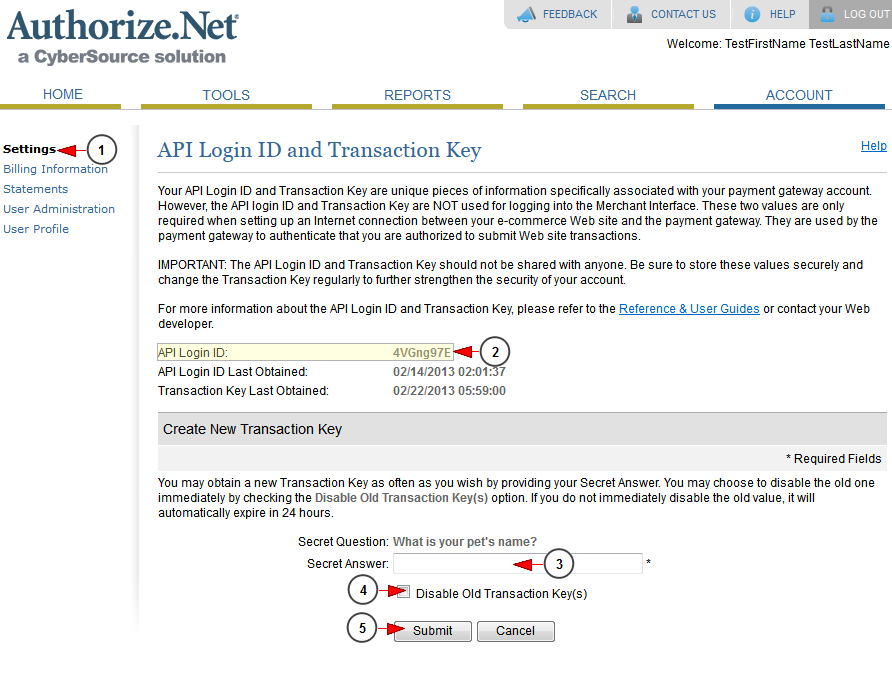In order to connect a website or proprietary business application to the payment gateway, you should be familiar with the API Login ID and Transaction Key. These values authenticate you as an authorized merchant when submitting transaction requests.
In order to get the API credentials and the transaction key, which are necessary when configuring the merchant, you need to log into your https://secure.authorize.net/ account first:
1. Insert here your login ID.
2. Insert here the password for your account.
3. Click here to log into your account.
Once logged into you account, click on Settings link on the left sidebar menu:
1. Click here to open Settings page.
2. Here you can see the API Login key.
Important: the transaction key is generated only once, but it can be changed whenever you want. You should record your Transaction Key immediately in a secure manner or copy it immediately to a file in a secure location because it is not always visible in the Merchant Interface like the API Login ID. In order to change the transaction key, you need to follow two simple steps.
3. Type the secret answer to the question (the secret answer you provided at your account activation).
4. Click here to disable the current transaction key.
5. Click here to submit your request.
Note: the Transaction Key for your account will be displayed on a confirmation page.
On the following page you can read more details regarding the access settings:
http://developer.authorize.net/.