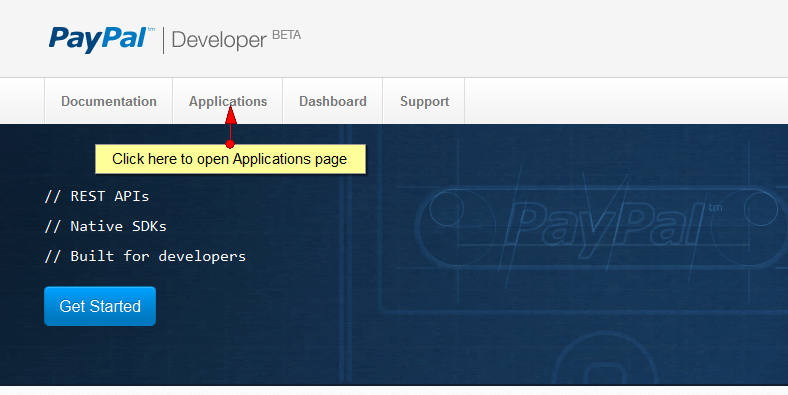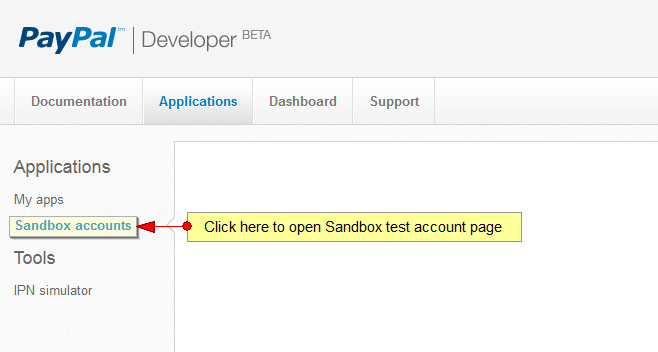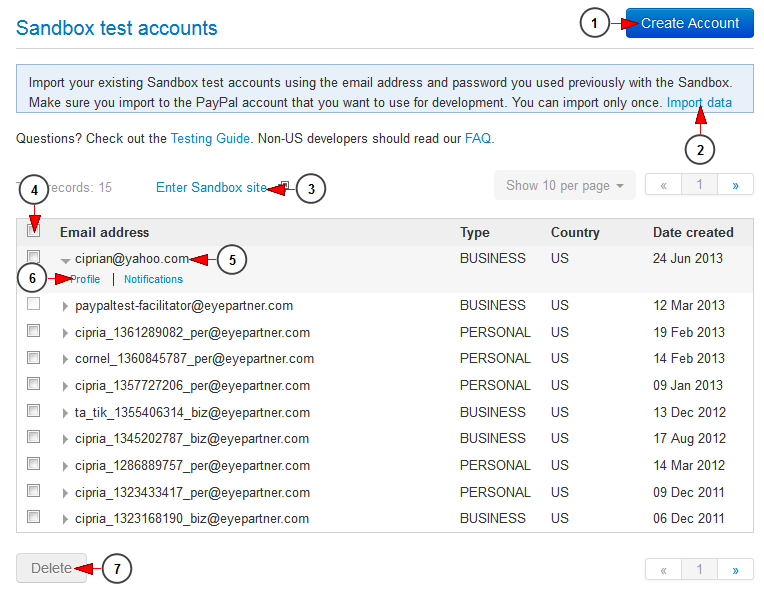In order to use Sandbox testing accounts you need to have a PayPal developer account
Log in to the Developer site at https://developer.paypal.com and click on Applications page:
Once the page opens, click on Sandbox account link, on the left menu:
On Sandbox account page you can see all testing account created or you can create a new one:
1. Click here to create a new test account
2. Click here to import the testing account you have previously created on Sandbox platform www.sandbox.paypal.com
3. Click here to enter Sandbox website
4. Here you can select the testing account you plan to delete
5. Click on the email address to view the account options
6. Click here to view your account profile details
7. Click here to delete the selected testing account