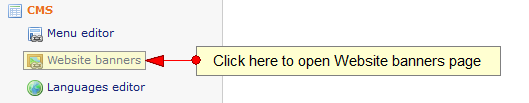Logged in your admin account, click on the Website banners link, under CMS menu:
Once the page opens, the administrator can select and manage the following banners:
- videos and shows listing banner – which is displayed on Channels and Videos pages.
- wide banner – which is displayed on all website pages and also on User dashboard account.
- sidebar banner – which is displayed on each Channel and Video page.