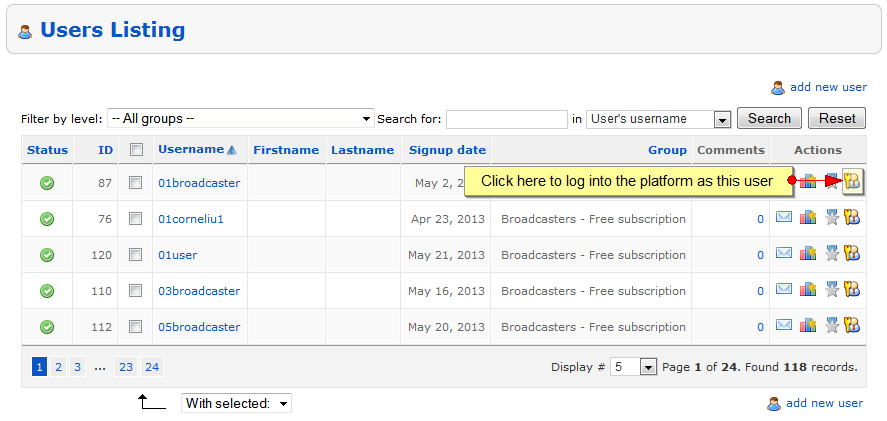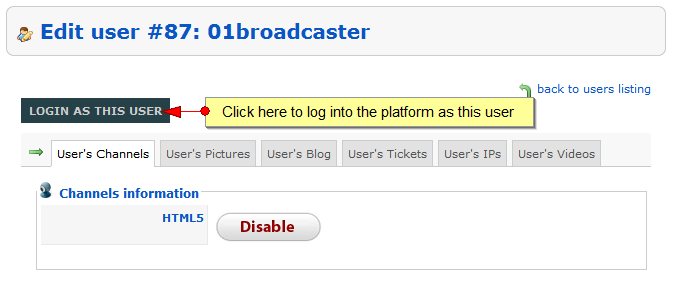The administrator of the website can log into a user’s account from the admin dahboard
The administrator of the website can log into the user’s account from Users listing page:
The administrator can see all users from the platform. He can select a user and from Edit user page, he can log into the platform as that specific user:
Once the administrator clicks the Login as this user button, he will be redirected to My profile page in user’s dashboard
He can use perform any action on the website as that user: buy/sell videos, make subscriptions, upload videos, upgrade account, create channels, etc
When he clicks the Log out button, the administrator will log out of the user’s account, but he will remain connected on the platform as administrator