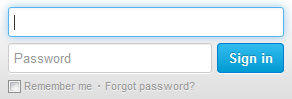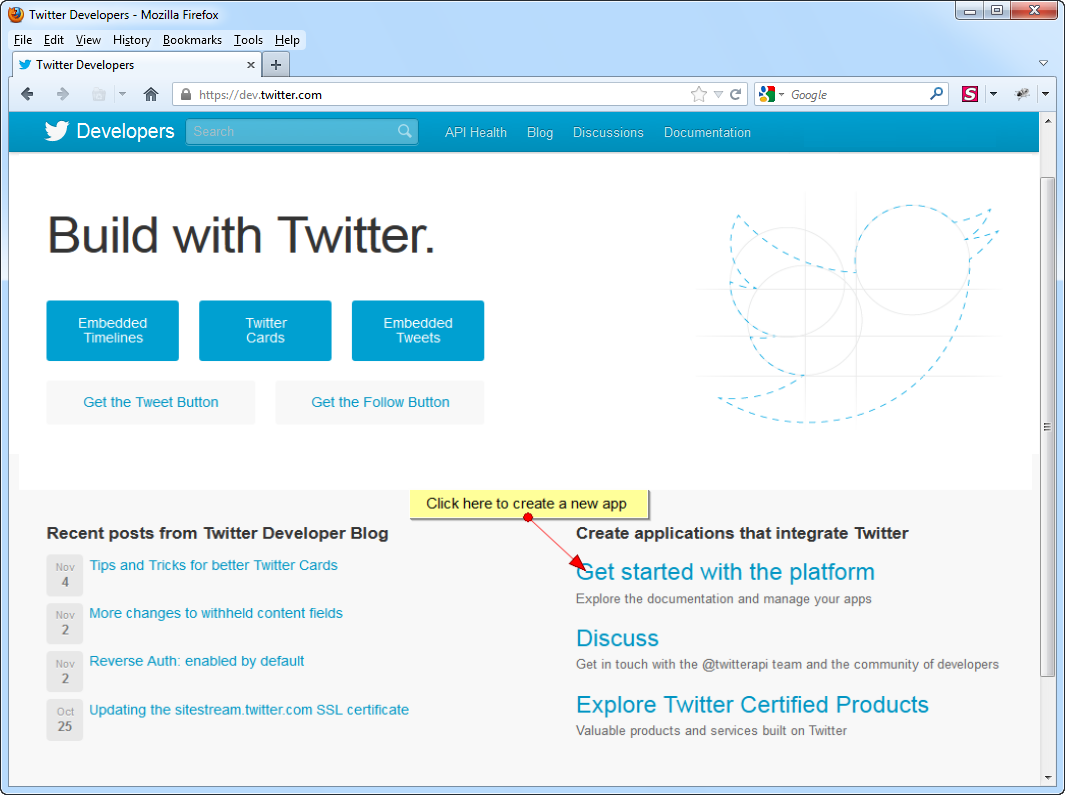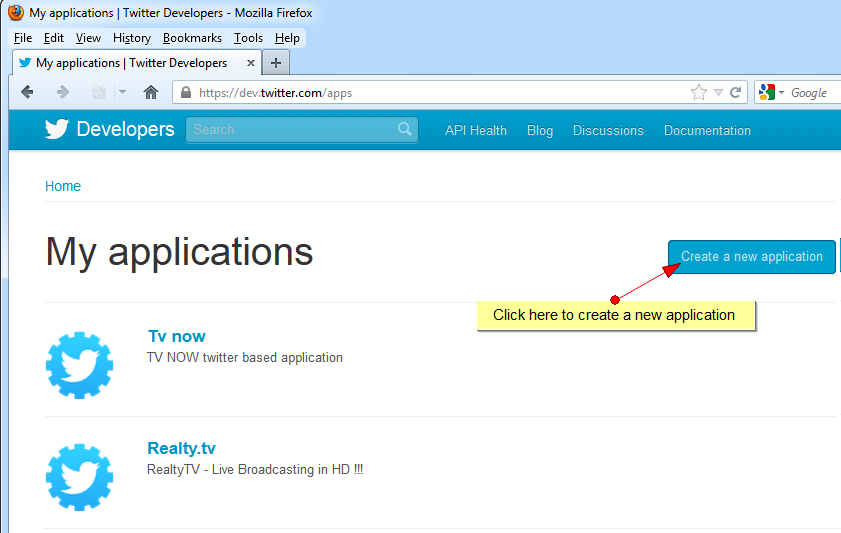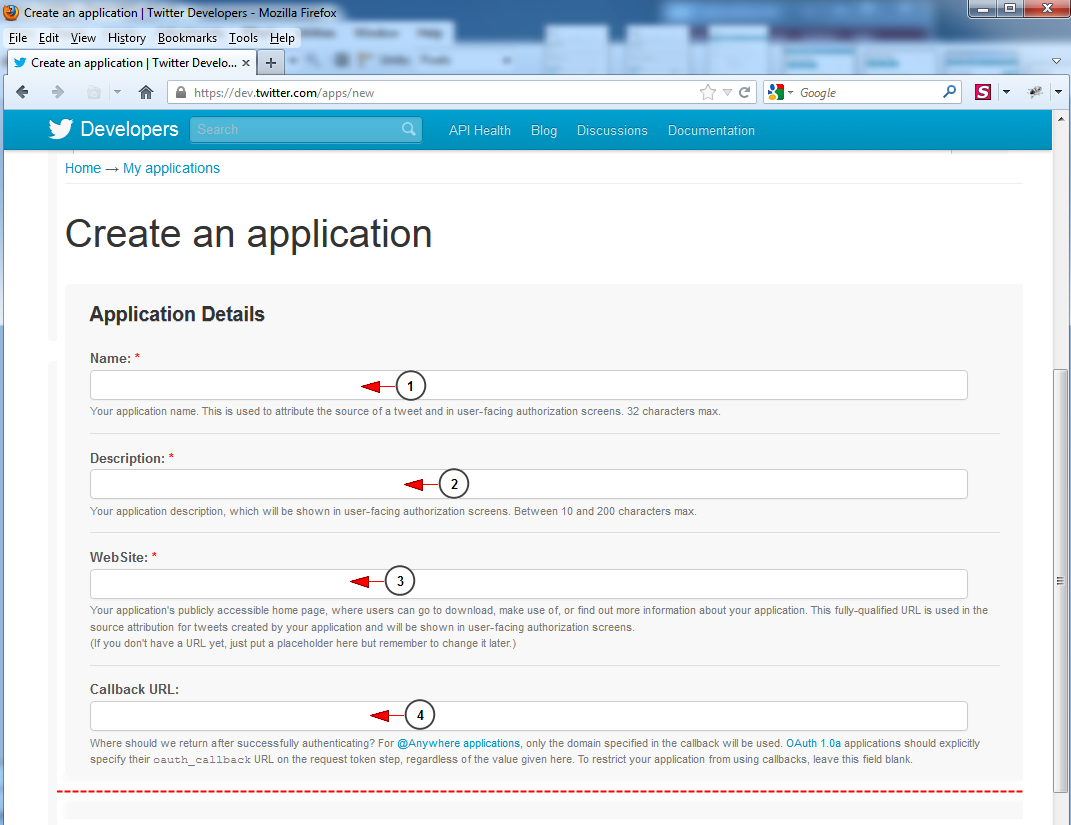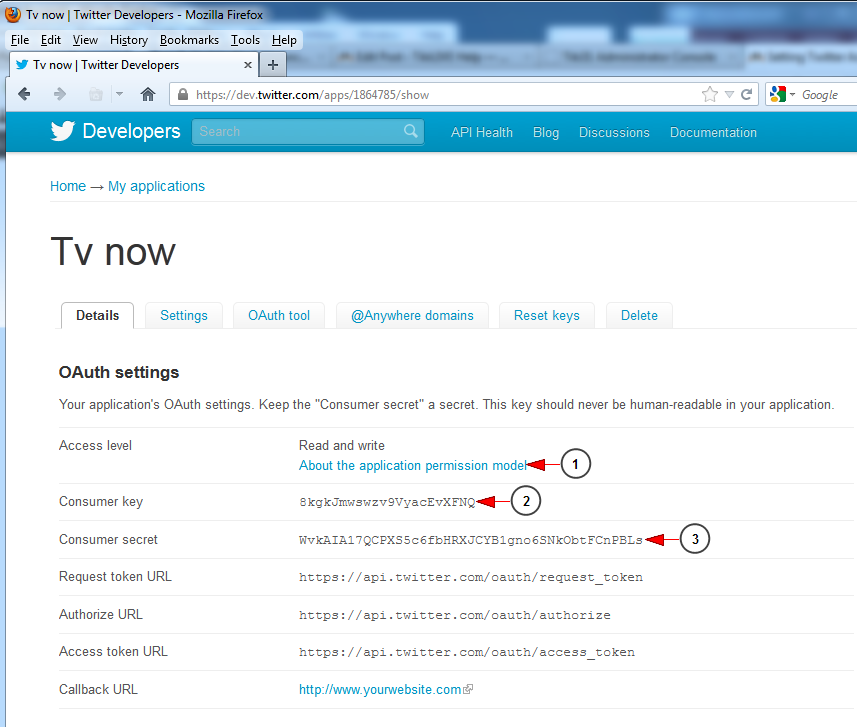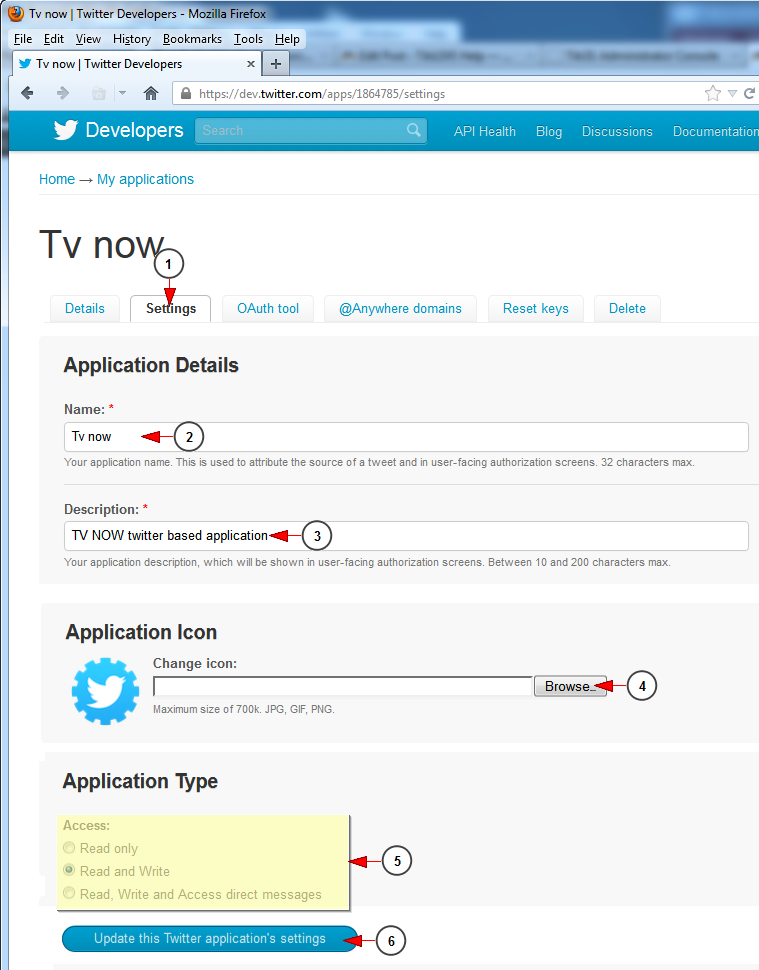In order to take your consumer key and consumer secret from twitter, you will need to follow these steps:
A. Log into your Twitter account – https://twitter.com/
B. Click on developers link:
C. The following link will open: https://dev.twitter.com/. Click on Get Started link to explore the documentation and manage your apps
D. Click on the Create a new application link to start editing a new app
E. The following link will open: https://apps.twitter.com/. In Create App page you must fill all the required details:
1. Enter here the name of the new application that you want to add – it may be your website name
2. Enter here a description for the new application
3. Enter here the URL of your website
4. Enter here the callback URL – must be the URL of your website
5. Click here to create the application
F. Check application details and find consumer key and secret
1. You must check the access level to be: Read and write. If the access level is not set to Read and write then do step F detailed here
Note: default access level is Read
2. This is the Consumer key that you need to add into Site Settings – Twitter API credentials (OAuth Settings)
3. This is the Consumer secret that you need to add into Site Settings – Twitter API credentials (OAuth Settings)
G. Go to Settings tab in order to view and edit the application settings:
1. Click here to open the Settings page
2. Here you can edit the name of the application
3. Here you can view and edit the description of your application
4. Click here to browse for an image in your computer in order to upload it as your application logo
5. Check the Read and write radio button from the application type area
6. Click here to update the application’s settings