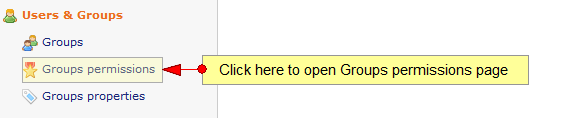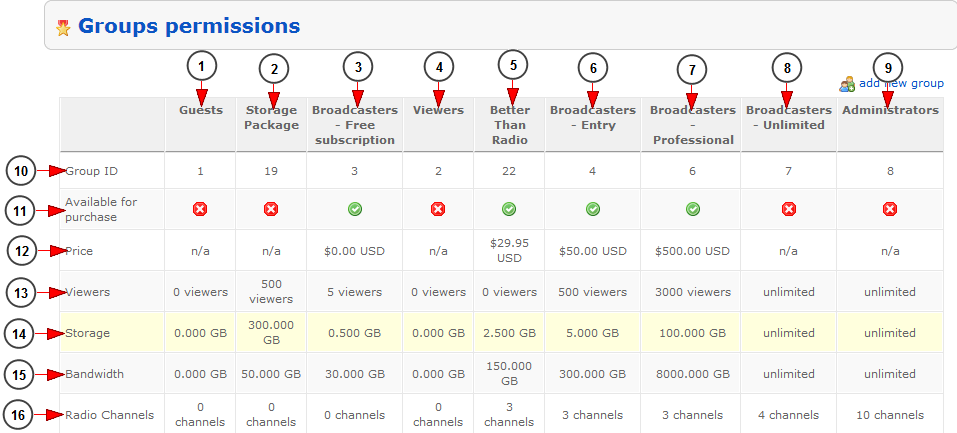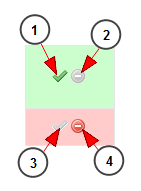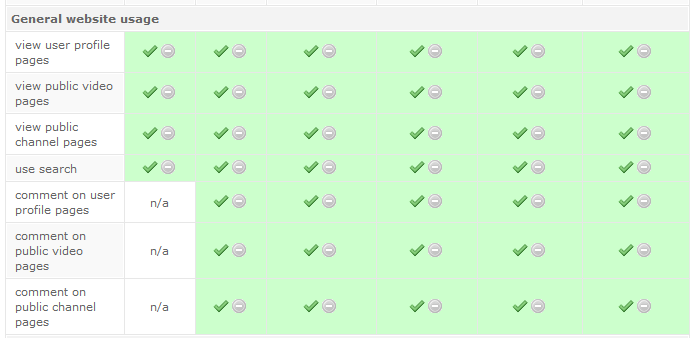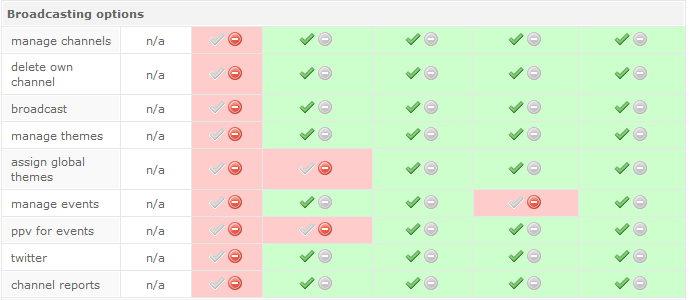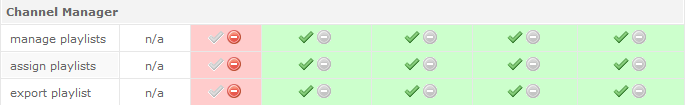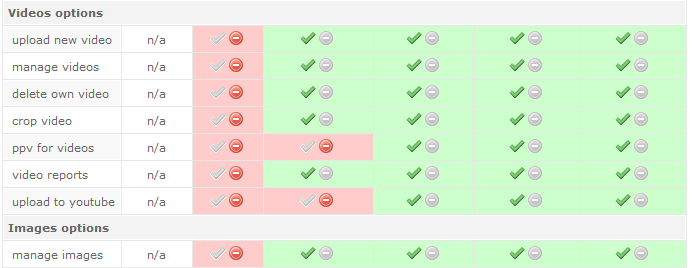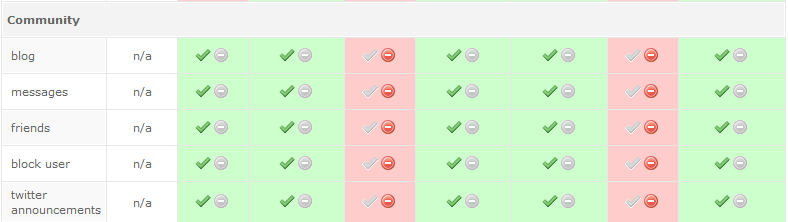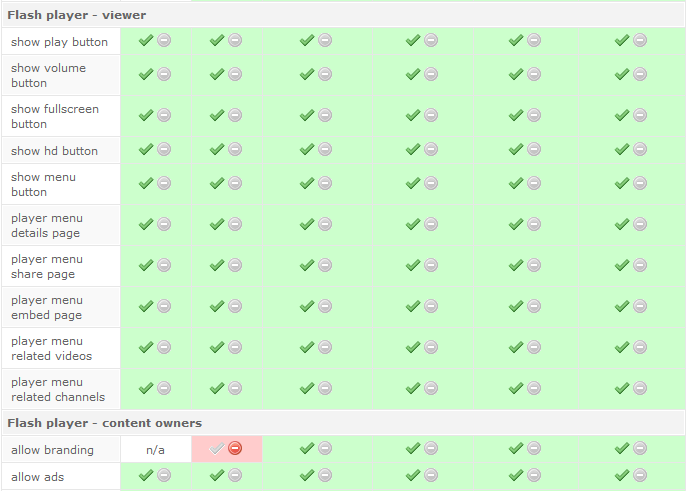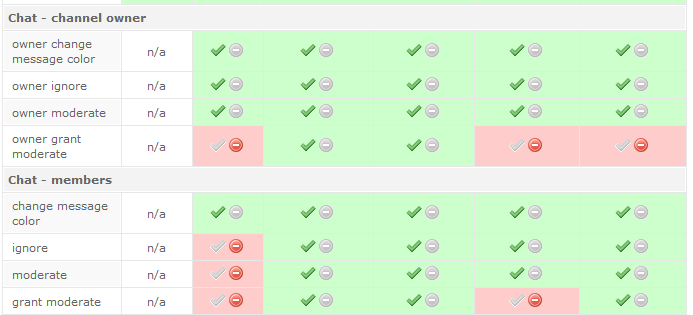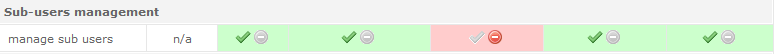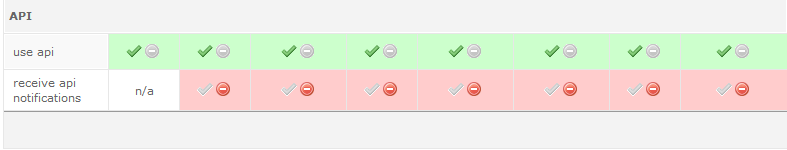If you want to set the permissions of the groups, you need to click on Groups permissions link from the admin menu:
In this page you can view and set the permissions for groups:
1. In this column you can see permissions for guests.
2. In this column you can see permissions for storage package group.
3. In this column you can see permissions for broadcasters with free subscriptions group.
4. In this column you can see permissions for viewers group.
5. In this column you can see permissions for Better than radio subscription group.
6. In this column you can see permissions for broadcasters with entry package group.
7. In this column you can see permissions for broadcasters with professional package group.
8. In this column you can see permissions for broadcasters with unlimited package group.
9. In this column you can see permissions for administrators group.
10. Here you can see the ID of the group.
11. Here you can see if the group is available for purchase.
12. Here you can see the price of the subscription.
13. Here you can see the viewers limit for each group.
14. Here you can see the storage limit for each group.
15. Here you can see the bandwidth limit for each group.
16. Here you can see the radio channels limit for each group.
You can enable user permission by clicking on the check icon or click on the not allowed icon in order to disable the desired permission:
1. This is informing you that the permission is enabled for the user.
2. Click here if you want to disable the permission for the user (the green background is informing you that the permission is enabled).
3. Click here if you want to enable the permission for the user (the red background is informing you that the permission is disabled).
4. This is informing you that the permission is disabled for the user.
Important: some of the group permissions exemplified are related to optional modules, therefore they may not be displayed.
Here you can view and edit the general website usage permissions:
Here you can view and edit the broadcasting options:
Here you can view and edit the channel manager permission:
Here you can view and edit the videos and images options:
Here you can view and edit the community permissions:
Here you can view and edit the flash player options:
Here you can view and edit the chat permissions for channel owners and viewers:
Here you can view and edit the sub-users management permissions:
Here you can view and edit the administrators permissions:
Here you can view and edit the radios permissions:
Here you can view and edit the API permissions: