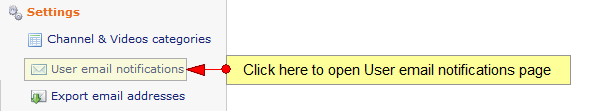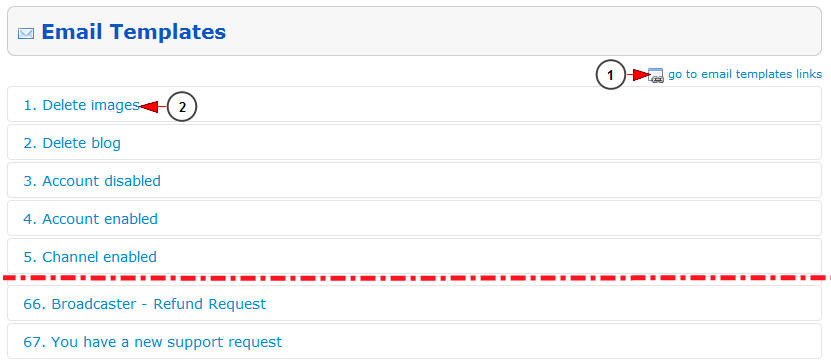Note: starting with version 4.0 of Streaming platform, SMTP authentication is used for email notifications (e.g register, reset password, edit profile, etc.)
Logged in your administrator account, click on User email notifications link, under Settings chapter:
In this page you can view and edit the notification emails that are automatically sent to users. This is how the notification templates list:
1. Click here to go to Email templates links page
2. Click on the template title to edit the template details
Below we will list the email templates from the system and explain the situations in which each notification is sent:
1. Delete images
This notification will be sent to the user when one of his images will be deleted by the administrator of the platform
2. Delete blog
This notification will be sent to the user when one of his blog articles will be deleted by the administrator of the platform
3. Account disabled
This notification will be sent to the user when his account will be disabled by the administrator of the platform
4. Account enabled
This notification will be sent to the user when his account will be disabled by the administrator of the platform
5. Channel enabled
This notification will be sent to the user when one of his channels will be enabled by the administrator of the platform
6. Channel disabled
This notification will be sent to the user when one of his channels will be disabled by the administrator of the platform
7. IP Unban
This notification will be sent to the user when his IP has been unbanned by the administrator of the website
8. Set a channel as featured
This notification will be sent to the user when one of his channels will be set as featured by the administrator of the platform
9. Set channel as NOT featured
This notification will be sent to the user when one of his channels will be unset as featured by the administrator of the platform
10. Channel flagged
This notification will be sent to the user when one of his channels will be set as flagged by a viewer of the platform
11. Video enabled
This notification will be sent to the user when one of his videos will be enabled by the administrator of the platform
12. Video disabled
This notification will be sent to the user when one of his videos will be disabled by the administrator of the platform
13. Channel scheduled (follower)
This notification will be sent to the channel followers when the broadcaster will make a schedule on the channel
14. Video ended recording (follower)
This notification will be sent to the channel followers when the broadcaster will complete the record of a video from the channel
15. Channel start broadcast (follower)
This notification will be sent to the channel followers when the broadcaster will start the broadcast on the channel
16. Welcome
This notification will be sent to the user when he creates his own account and it must be activated in order to start using the account options (when Admin creates account manually no notification is sent)
17. IP ban
This notification will be sent to the user when the administrator of the platform will ban his IP address
18. Package bandwidth 80% alert
This notification will be sent to the user when his bandwidth usage will reach the 80%
19. Package bandwidth limit reached
This notification will be sent to the user when his bandwidth will reach the limit value
20. Channel or event password
This notification will be received by a user when a broadcaster sets a password for a channel or an event and send that password to this user
21. Password Assistance
This notification will be sent to the user when he wants to reset his password
22. Video flagged
This notification will be sent to the broadcaster when a user will flag one of his videos
23. New Message
This notification will be sent to the user when he will receive a message from another user
24. New friend request
This notification will be sent to the user when he will receive a new friend request
25. Change email
This notification will be sent to the user when he will change his email address
26. Video email password
This notification will be received by a user when a broadcaster sets a password for a video and send that password to this user
27. Message from Broadcaster to his followers
This notification will be sent to the followers when the broadcaster will set a message to all followers
28. Reactivate Account
This notification will be sent to the user when he will have to reactivate his account
29. Broadcaster Confirmation
This notification will be sent to the administrator when a user wants to register as broadcaster
30. Broadcaster Confirmed
This notification will be sent to the broadcaster when the administrator approves his broadcaster request
31. Declined Broadcaster
This notification will be sent to the user when the administrator denies his broadcaster request
32. New Order Pending
This notification will be sent to the user when he buys a new subscription using PayPal and his order is in pending mode
33. Admin – New Sold Items
This notification will be sent to the administrator when a user purchases a new subscription
34. Recorded Video Covers Multiple PPV Events
This notification will be sent to the broadcaster when he records a video that covers multiple PPV events. Because the system does not know which PPV event he wanted to record, the video will have no price set and the status will be “Unpublished”
35. Welcome – Free Trial
This notification will be sent to the user when he activates his account and he has a free trial period to use the advantages of the trial package
36. Free Trial expiration notice
This notification will be sent to the user before expiration of the trial package
37. Free trial expired
This notification will be sent to the user when the advantages of the trial package will no longer apply to his account
38. Inquiry
This notification will be sent to the user when he receives a new inquiry from a contact
39. A new support ticket has been opened by admin
This notification will be sent to the administrator when a new support ticket is opened by an admin of the website
40. WordPress request
This notification will be sent to the admin, when a user requested access to WordPress dashboard
41. Your support ticket has been re-opened
This notification will be sent to the broadcaster when one of his support tickets is re-opened
42. Your support ticket has been closed
This notification will be sent to the broadcaster when one of his support tickets is closed
43. You have a new support request – from member
This notification will be sent to the admin when he receives a new support request
44. Authorize.net Failed Rebill
This notification will be sent to the admin when a subscription which was supposed to be re-billed failed and notification from Authorize was not received.
45. Your support ticket has been answered
This notification will be sent to the broadcaster when one of his support tickets is answered
46. Change PPV price (follower)
This notification is sent to users who are following a channel that has a PPV event created and the broadcaster changed the price
47. You have a reply in a support ticket
This notification will be sent to the broadcaster when a reply is added tp one of his support tickets
48. WordPress Request Confirmed
This notification will be sent to the broadcaster when his WordPress request is confirmed
49. Sub-Account created
This notification will be sent to the user when a sub-account was created on the platform using his email address
50. WordPress Request Rejected
This notification will be sent to the broadcaster when his WordPress request is rejected
51. WordPress Site Deleted
This notification will be sent to the broadcaster when his WordPress site is deleted
52. WordPress Request Reset
This notification will be sent to the broadcaster when his WordPress request is reset
53. WordPress Site disabled
This notification will be sent to the broadcaster when his WordPress site is disabled by the administrator
54. WordPress Site enabled
This notification will be sent to the broadcaster when his WordPress site is enabled by the administrator
55. WordPress Site Archived
This notification will be sent to the broadcaster when his WordPress site is archived
56. WordPress Site Unarchived
This notification will be sent to the broadcaster when his WordPress site is unarchived
57. WordPress Site Spam
This notification will be sent to the broadcaster when his WordPress site is marked as spam
58. WordPress Site Not Spam
This notification will be sent to the broadcaster when his WordPress site is not marked as spam
59. Merchant not set
This notification will be sent to the admin when a user could not buy content on the website because the merchant was not set on the platform
60. Viewer – refund issued
This notification will be sent to the viewer when a refund has been issued by one of the administrators for a PPV ticket he purchased
61. Broadcaster – refund issued
This notification will be sent to the broadcaster when a refund has been issued by one of the administrators for a PPV ticket for one of his PPV items
62. Broadcaster – refund approved
This notification will be sent to the broadcaster when a refund request he sent, has been approved
63. Viewer – refund approved
This notification will be sent to the viewer when a refund request he sent, has been approved
64. Viewer – refund denied
This notification will be sent to the viewer when a refund request he sent, has been denied
65. Broadcaster – refund denied
This notification will be sent to the broadcaster when a refund request he sent, has been denied
66. Viewer – refund request
This notification will be sent to the viewer when a request for a PPV ticket he purchased has been sent by the item owner
67. PayPal Recurring Payment failed
This notification will be sent to the broadcaster when a recurring payment he requested has failed to process
68. PayPal Recurring Payment suspended
This notification will be sent to the broadcaster when a recurring payment he requested has been suspended due to maximum failed payments being reached
69. Admin – refund request
This notification will be sent to the admin when a request for a PPV ticket has been sent by the item owner or by a viewer who purchased a ticket
70. Broadcaster – refund request
This notification will be sent to the broadcaster when a request for a PPV ticket he created has been sent by a viewer who bought a ticket
71. You have a new support request – from admin
This notification will be sent to the administrator when a new support request is made by a user
72. Radio enabled
This notification will be sent to the user when a his radio channel is enabled by the administrator
73. Radio disabled
This notification will be sent to the user when a his radio channel is disabled by the administrator
74. PayPal subscription terminated
This notification will be sent to the user when his subscription paid using PayPal merchant was suspended due to the maximum number of failed payments
75. PayPal recurring payment failed
This notification will be sent to the user when his recurring subscription paid using PayPal merchant could not be processed
76. Credit Card Subscription Suspended – Admin
This notification will be sent to the administrator when a payment for a recurring subscription paid with credit card fails re-billing
77. Credit Card Subscription Suspended – User
This notification will be sent to the user when a payment for a recurring subscription he has paid with credit card failed re-billing
78. A new support log has been sent
This notification will be sent to the administrator when a new log is posted in a support ticket
79. New Order
This notification will be sent to the user when he completes a purchase on the website
80. New Sold Items
This notification will be sent to the user when another user has purchase a ticket to his event or a subscription to his channel
81. Pending Order Completed
This notification will be sent to the user when the transaction he paid using PayPal is completed.
82. Account created
This notification will be sent to the user when a new account has been created on the website using his email address.
83. API call from a forbidden IP address
This notification will be sent to the administrator and an API request is made by a user.
84. Package storage alert
This notification will be sent to the user when his account storage is bigger than the allowed storage for his package subscription.
85. Radio will be disabled
This notification will be sent to the user when his radio channel has been inactive for 20 days.
86. Subscription Terminated
This notification will be sent to the user when the website administrator manually terminates his package subscription.
87. Canceled Subscription Items
This notification will be sent to the user when he cancels one of his multiple subscriptions.
88. Radio channel was disabled
This notification will be sent to the user when his radio channels has been disabled due to 30 days of inactivity.
89. Admin – Canceled Subscription Items
This notification will be sent to the administrator when a user cancels one of his recurring subscriptions.
90. Subscription Refund approved
This notification will be sent to the user when his refund request has been approved by the website administrator.
91. Subscription refund request denied
This notification will be sent to the user when his refund request has been denied by the website administrator.
92. Admin – New Subscription Refund Request
This notification will be sent to the website administrator when a user sends a refund request.
93. Viewer – New Subscription Refund Request
This notification will be sent to the viewer who purchased a ticket and the event owner asks for a refund on his behalf.
94. Viewer – Refund Request Issued by Buyer
This notification will be sent to the viewer who purchased a ticket and he asked for a refund.