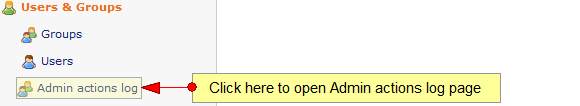You need to click on Admin actions log link from the administrator dashboard menu:
In this page there are listed the actions that admin user did into the system for a specific period of time:
1. From this drop-down menu you can select to filter by:
- affiliate related actions
- channel related actions
- channel group subscription related actions
- group related actions
- platform customization related actions
- premium channel subscription related actions
- template manager related actions
- user related actions
- video related actions
2. Click here to select the start day.
3. Click here to select the end day.
4. Click here to view the actions log for selected period of time.
5. Here you can view the day when admin did the action.
6. Here you can view the component (user or group) to which the admin did the action.
7. Here you can view the action that the admin performed.
8. Here you can view the old value of the permission – before admin action.
9. Here you can view the new value of the permission – after admin action.
10. Here you can see the username of the administrator who performed the action.
11. Here you can view the IP of the admin.
12. Here is the pagination index, where you can see the number of records found and you can select the number of items you want to see displayed on the page.