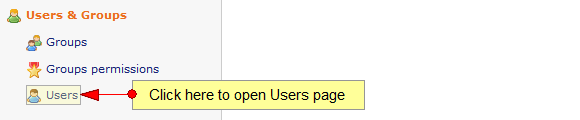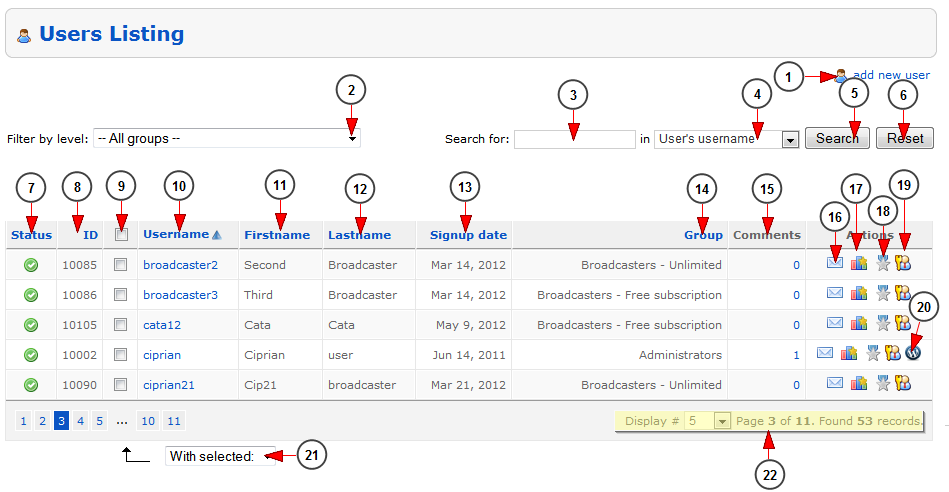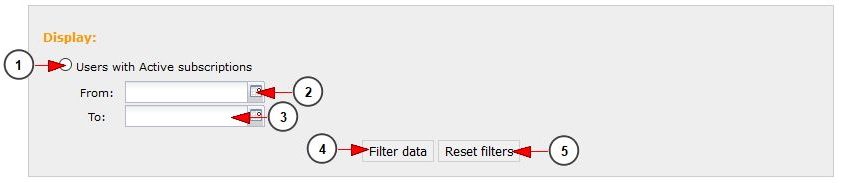The administrator can manage all user accounts from the platform:
Once the page opens, the admin can search for a user using the following filters: username, email address, name or ID:
1. Click here to add a new user
2. From this drop-down you can select the user group you want to view the users.
3. Insert here the search items.
4. Select where you want to search: user’s username, user’s email address, user’s name, user ID, user’s IP address.
5. Click to search for the desired user.
6. Click here to reset the search field and filters.
7. Here you can see the user’s status:enabled or disabled.
8. Here you can see the user’s ID.
9. From here you can select the users that you want to enable/disable.
10. Here you can see the username of the user. Click on it and you will be redirected to the Edit user page.
11. Here is listed the first name of the user.
12. Here is listed the last name of the user.
13. Here you can see the date when the user registered into the system.
14. Here you can see the group to which the user is assigned.
15. Here you can see the comments that are made on the user profile; by clicking on the number you can view the comments.
16. Click here to send an email to the user – please note that the email will be sent through the email client that you have set as default on your computer.
17. Click here to see the bandwidth stats of this user.
18. Click here to edit the limits and permissions of the user.
19. Click here to login as this user – a new window will open and you will land into DashBoard page of the selected user.
20. Click here to edit the user details using html (you will be redirected to the word press page).
21. From this drop-down menu you can select to enable or disable the selected users.
Note: once the admin disables an account, the user will receive an email notification about this action.
22. Here you can see the pagination index, how many records were found and you can select how many users will be listed on page.
The administrator can filter the list of users and view only the users who have active subscription in the selected period: