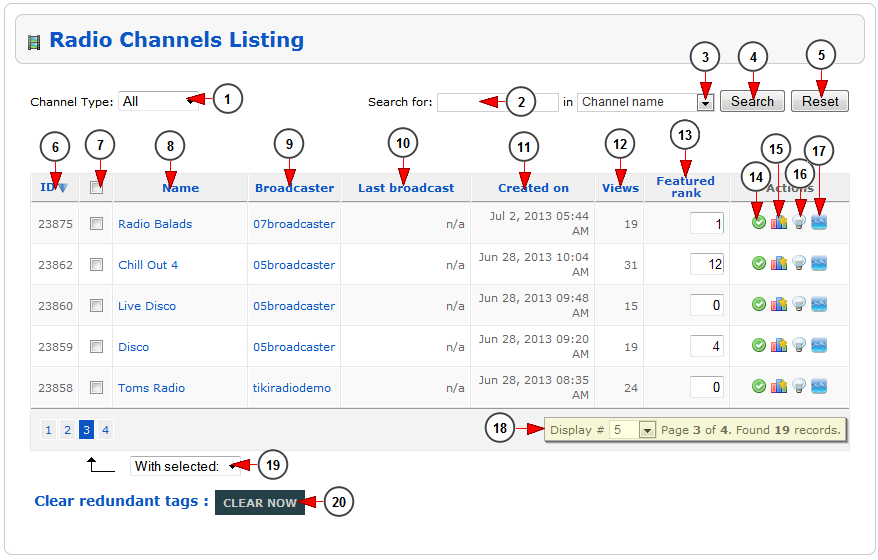In Radio Channels listing page, the administrator can manage all the radio channels from the system:
Here you can search for a desired radio channel by using the following filters: radio channel name, radio channel description, user’s name or channel ID:
1. From this drop-down menu you can select to filter the displayed channels: all, regular or featured
2. Enter here the text that you want to search
3. Select from the drop-down where you want to search
4. Click here to search
5. Click here to reset the search results
6. Here you can see the radio channel ID
7. From here you can select the radio channels that you want to enable/disable
8. Here you can see the name of the channel; by clicking on it you can edit the channel details
9. Here you can see the broadcaster name; by clicking on it you can edit the user account
10. Here is listed the time of the last broadcast on this radio channel
11. Here is listed the time when the user created this radio channel
12. Here you can see how many views the radio channel has
13. From here you can set the importance of the channel
Note: the importance ranking is in ascending mode. The highest number attached to a channel will be the most important and it will be listed as the first channel on the Featured DJs page of your website homepage.
14. This icon is informing you if the channel is enabled or disabled
15. Click here to see the bandwidth statistics for the desired channel
16. This is informing you if the channel is live or not
17. Click here to view the radio channel metrics
Note: this option is related to QOS optional module.
18. Here is the pagination index, the number of channels found and you can select how many items you want to see displayed on the page
19. From this drop-down you can choose to enable or disable the selected channels
20. Click here to clear the redundant tags