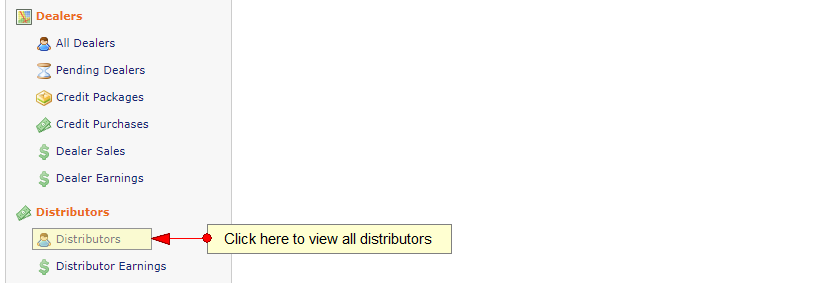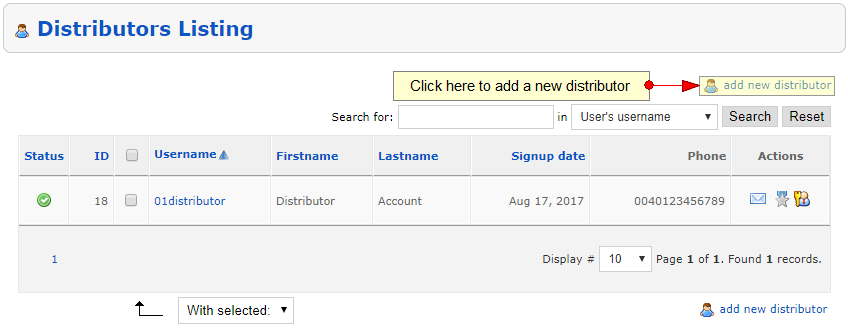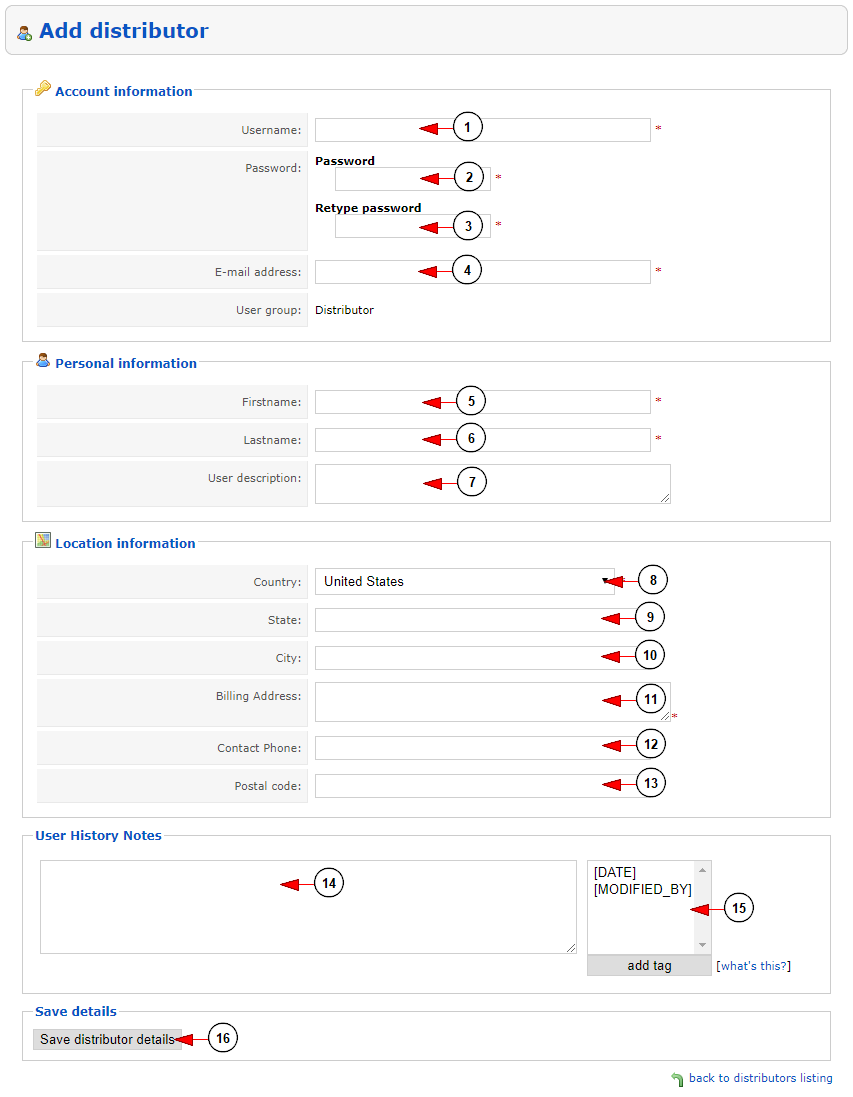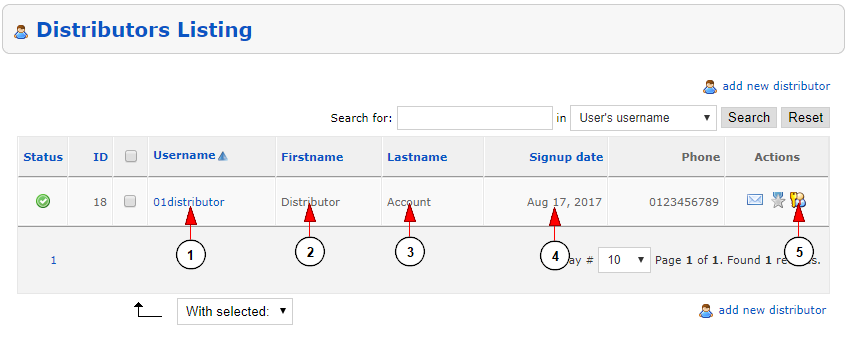In this manual chapter we will explain how the system administrator can add distributors on the TikiLIVE platform.
First he needs to login on admin area and navigate to Distributors page:
On the distributors page click on add new distributor link:
On the Add distributor page insert the details of the new distributor account that you want to create:
1. Enter here the username of the distributor
2. Enter the password for the new distributor account that you want to create
3. Re-enter the password for the new distributor account that you want to create
4. Enter here the email address of the new distributor account that you want to create
5. Enter here the first name of the distributor
6. Enter the last name of the distributor
7. Enter here the description for the distributor user that you want to create
8. Select the country where the distributor lives
9. Enter the state where the distributor lives
10. Enter the city where the distributor lives
11. Enter the billing address for the distributor
12. Enter the distributor contact phone number
13. Enter the postal code of the address where the distributor lives
14. Here you can enter the history notes for this distributor – these are internal notes available only to administrators
15. From here you can use the history notes tags – these are internal notes available only to administrators
16. Click here to save the distributor user
Once the distributor is added on the platform you can see it listed on the Distributors listing page:
1. Here you can view the username of the distributor – clicking on it you will edit the distributor
2. Here you can view the first name of the distributor
3. Here you can view the last name of the distributor
4. Here you can view the date when the distributor registered (or was manually added by admin) on the platform
5. Click here to login on the distributor account