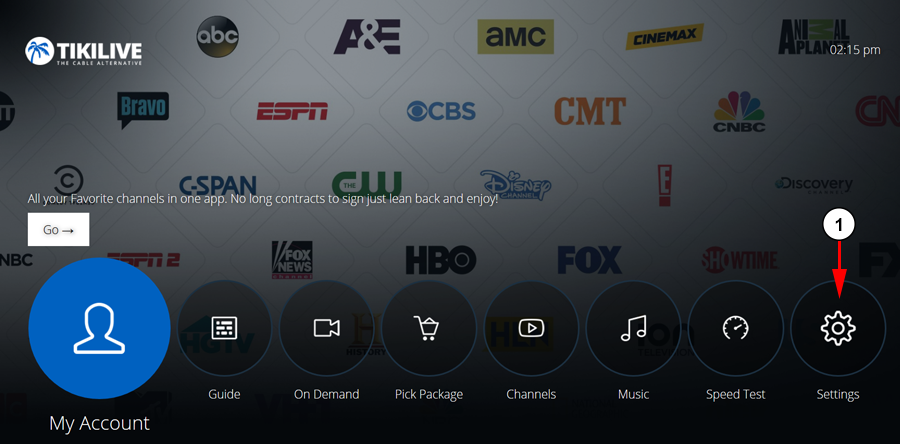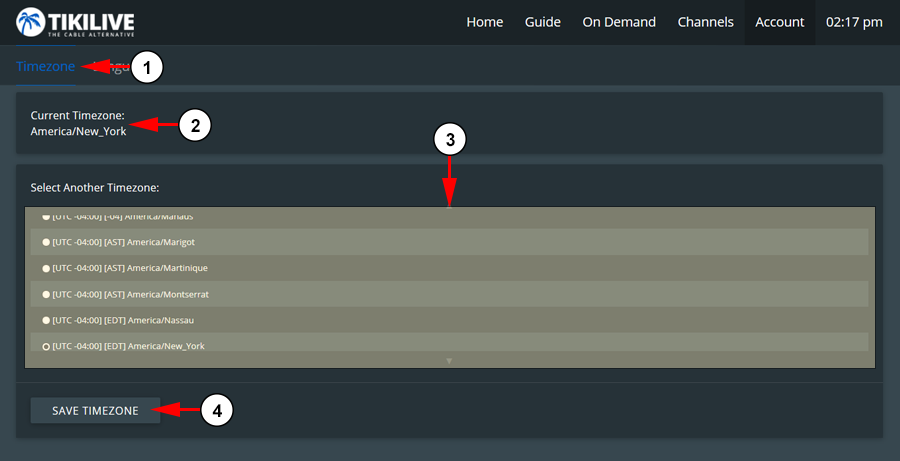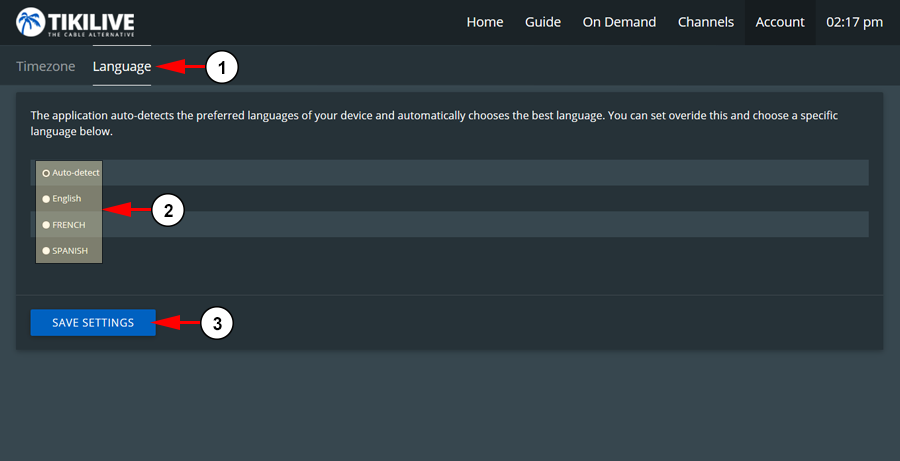While on the TikiLIVE app homepage select the Settings menu button:
1. Click here to access the app settings menu.
When the page loads, you will be able to adjust some settings for the app:
1. Click the tab here to adjust your timezone settings.
2. Here you can see your current timezone selected for the app.
3. You can select from the list, your desired timezone.
4. Click here to save your settings.
When the page loads, you will be able to adjust some settings for the app:
1. Click the tab here to adjust the language used in the app.
2. Choose from the list the language option you would like to use with the app.
3. Click the button here to save your settings.