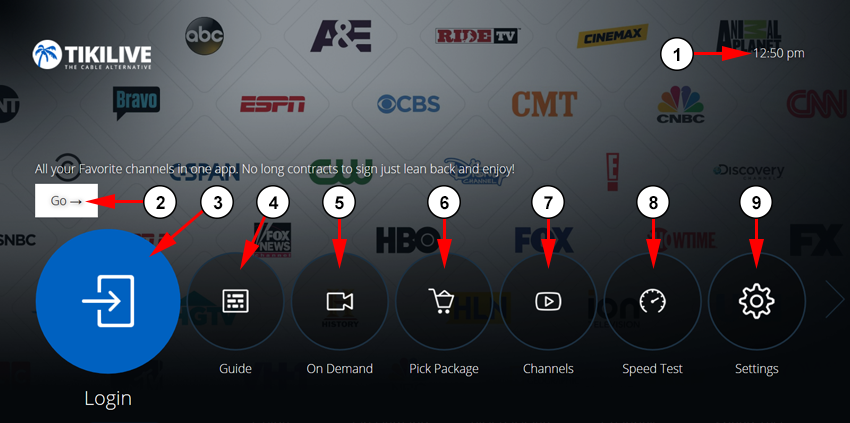When you open the TikiLIVE application on LG TV, you will land on the homepage.
The first time you access the app, you will be requested to confirm the timezone that the system will detect automatically. After this, you will be able to access the rest of the app:
1. Here you can see the current time.
2. Click the button here to open the promoted content in the background.
3. Click here to log into your TikiLIVE account. After you login, you will be able to access the My Account section of the app.
4. Click here to access the guide.
5. Click here to access the video on demand library.
6. Click here to access the pick package page and purchase or upgrade your subscription.
7. Click here to access the channels list.
8. Click here to run a speed test and check your network connection.
9. Click here to access the app settings.