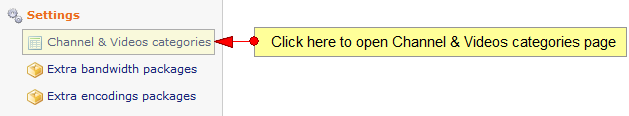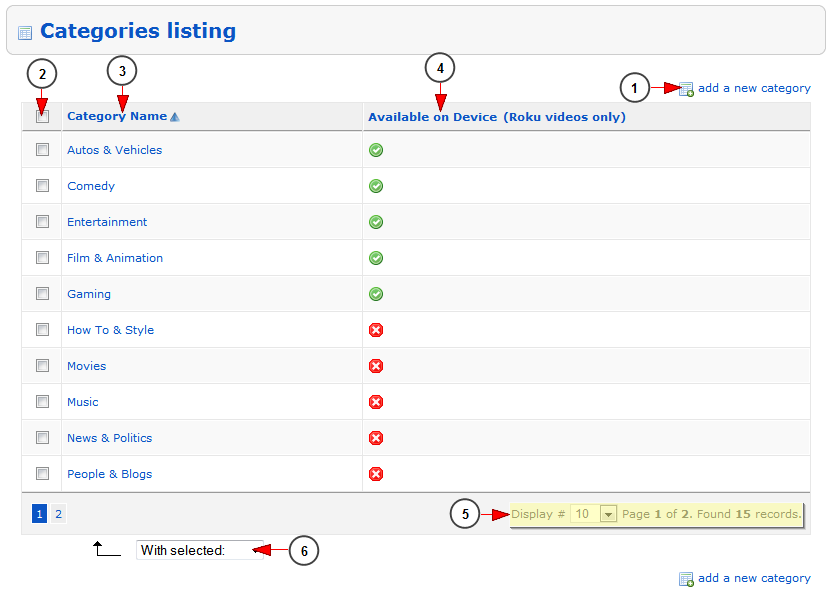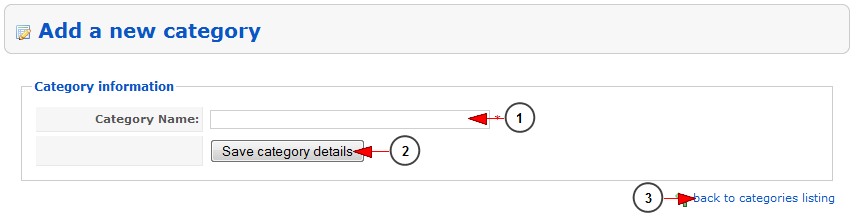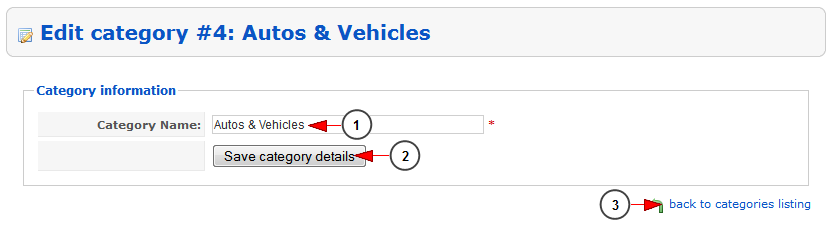Logged in you administrator account, click on Channel & Videos categories link, under Settings menu:
From this page you can manage the channel and videos categories from your system:
1. Click here to add a new category.
2. Check this box if you plan to delete, activate or disable for Roku the category.
Note: this settings is related to Roku optional module.
3. Here you can view the name of the category. click on it to edit the category details.
4. Here you can view if the category is available on devices.
5. Here you can see the pagination index and you can select from the drop down how many records you want to see displayed on the page.
6. From this drop-down menu you can delete, activate or disable for Roku the selected categories.
Add New Category
You can add a new channel and video category:
1. Enter here the name of the new category that you want to add.
2. Click here to save the new category.
3. Click here to go back to categories listing.
Edit New Category
You can edit a new channel and video category by clicking on its name:
1. Here you can view and edit the name of the new category that you want to add.
2. Click here to save the new category details.
3. Click here to go back to categories listing.