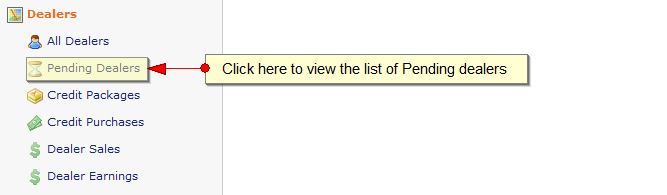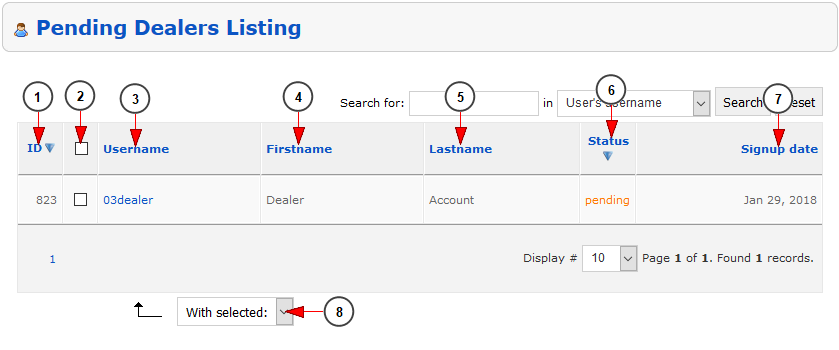The website administrator can view the list of the dealers that are waiting approval for activation on the Pending Dealers list.
From the admin dashboard click on
The list of pending dealers will appear:
1. Here you can view the ID of the pending dealer
2. Check this box if you want to enable or disable the dealer account
3. Here you can view the username of the dealer – clicking on it you will edit the dealer
4. Here you can view the first name of the dealer
5. Here you can view the last name of the dealer
6. Here you can view the status of the dealer account
7. Here you can view the date when the dealer registered (or was manually added by admin) on the platform
8. select from the drop-down menu if you want to Accept or Deny the dealer account