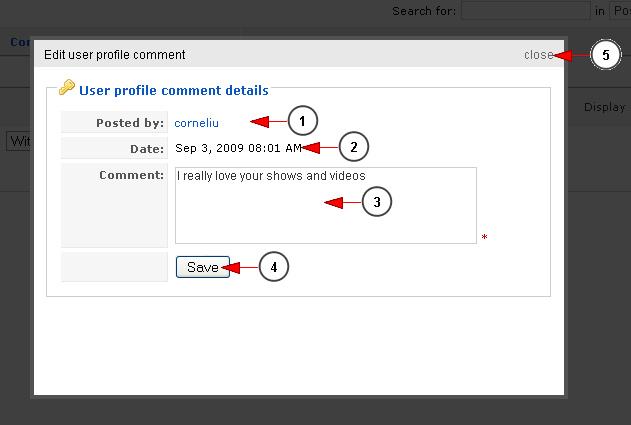If you click on the User’s Comments number from Users Listing page, you will be able to see the comments made on user’s profile page:
Once the page opens, you can view, edit or delete the comments:
1. Click here to go back to Users Listing page.
2. Insert here the search text.
3. Select where you want to search: in poster’s username or comment’s body.
4. Click to start the search.
5. Click here to reset the search field and filters.
6. Check the boxes of the comments you plan to delete.
7. Here you can see the ID of this comment.
8. Here you can see the username of the user that added the comment; by clicking on the username you will edit the profile of that user.
9. Here you can see a part of the text from the comment.
10. Here you can see the date when the comment was added.
11. Click here to edit the comment.
12. You can choose to delete the selected comments.
Edit user profile comment
If you click on the Edit link of a specific comment, you will be able to edit that comment:
1. Here you can view the name of the user that posted the comment.
2. Here you can view the date when the comment was posted.
3. Here you can view and edit the comment.
4. Click here to save the comment modifications.
5. Click here to close this window without saving the modifications.