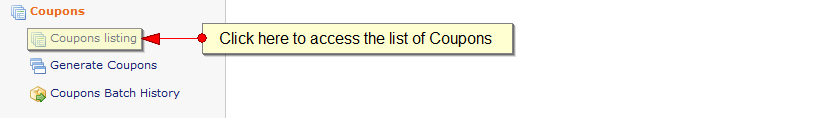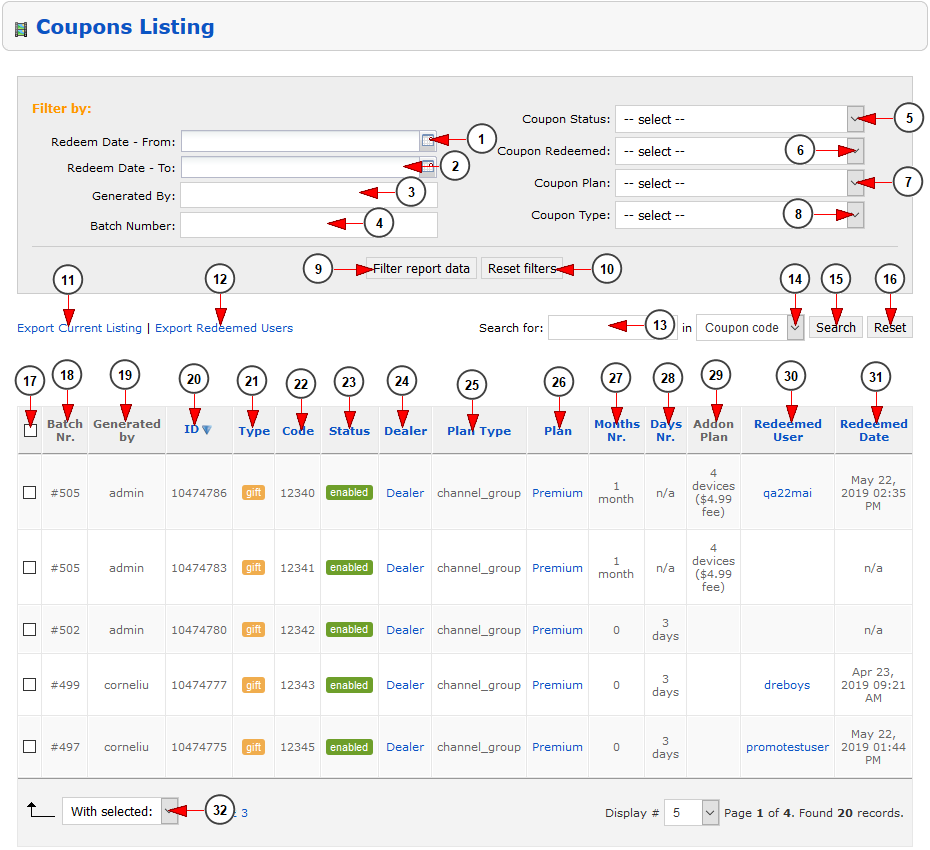On the Coupons Listing page you can view all the coupons generated and the day when they were redeemed. In order to do that login on admin account and click on the Coupons listing link from the menu:
The Coupons Listing page will open and you can view the list of coupons:
1. Select the start redeem date from which you want to filter the coupons list
2. Select the end redeem date until which you want to filter the coupons list
3. Enter the username which generated the coupons if you want to filter the coupons list based on a list generated by a specific administrator
4. Enter the coupons generated batch number to filter the coupons list by a specified batch coupons list
5. Select from the drop-down menu the status of the coupons that you want to filter: enabled, disabled
6. Select from the drop-down menu to filter the coupons list by the redeem status: yes, no
7. Select from the drop-down menu the coupon plan for which you want to filter the listing: premium channel, channel group
8. Select from the drop-down menu to filter the coupons list by the type of coupon: retail, gift with subscription
9. Click here to filter the coupons list by the selected search criteria
10. Click here to reset the filter search criteria and list all the coupons
11. Click here to export the coupons current list into a CSV file
12. Click here to export the list of redeemed users into a CSV file
13. Enter here the term for which you want to search: coupon code, username
14. Select from the drop-down menu where you want to perform the search: coupon code, username
15. Click here to perform the search
16. Click here to reset the filter search criteria and list all the coupons
17. Check this box if you plan to enable or disable the specific coupons
18. Here you can view the batch number on which the coupons were generated
19. Here you can view the administrator that generated the coupons
20. Here you can view the ID of the coupon
21. Here you can view the type of the coupon: gift, retail
22. Here you can view the code of the coupon – this is the code that the users will have to enter on the cart in order to benefit of the coupon’s granted access
23. Here you can view the status of the coupon
24. Here you can view the dealer to which the coupon is assigned
25. Here you can view the type of the plan to which this coupon will apply: channel group, premium channel
26. Here you can view the exact plan to which the coupon will apply
27. Here you can view the number of months that the user will gain access to the premium content when redeeming the coupon code
28. Here you can view the number of days that the user will gain access to the premium content when redeeming the coupon code
29. Here you can view the add-on plan to which the user will gain access when redeeming the coupon
30. Here you can view the user that redeemed the coupon
31. Here you can view the date when the user redeemed the coupon
32. From the drop-down menu select to enable or disable the coupons that you checked on point 17