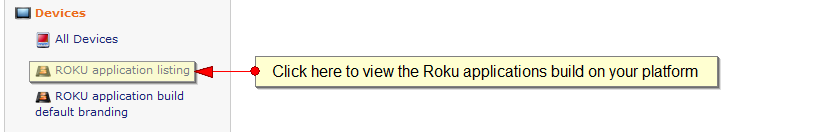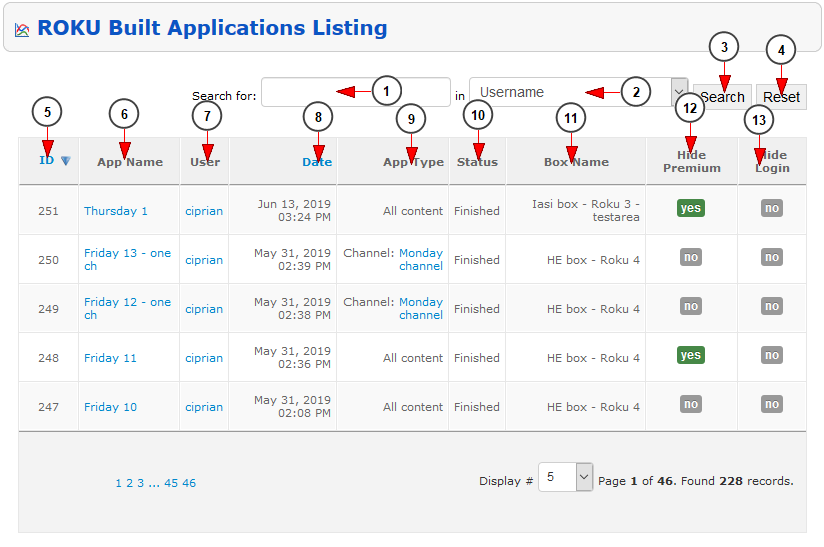In order to view the list of the Roku applications build on your platform you will have to click on Roku application listing from the left menu:
On this page you can view the list of the Roku applications build on your platform:
1. Enter here the term that you want to search.
2. Select where you want to search: on username or application name.
3. Click here to perform the search.
4. Click here to reset the search.
5. Here you can view the ID of the Roku application.
6. Here you can view the name of the Roku application – clicking on the name of a specific application you will download the application (pkg file) on your PC
7. Here you can view the user that build the application.
8. Here you can view the date when the application was build.
9. Here you can view the type of the application.
10. Here you can view the status of the application.
11. Here you can view the name of the box that build the application.
12. Here you can view if the application has the premium content hidden or not
13. Here you can view if the application has the login hidden or not.