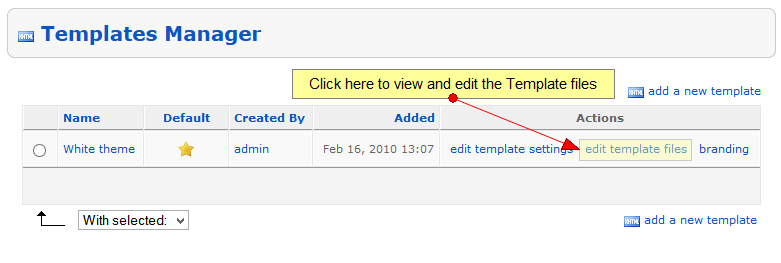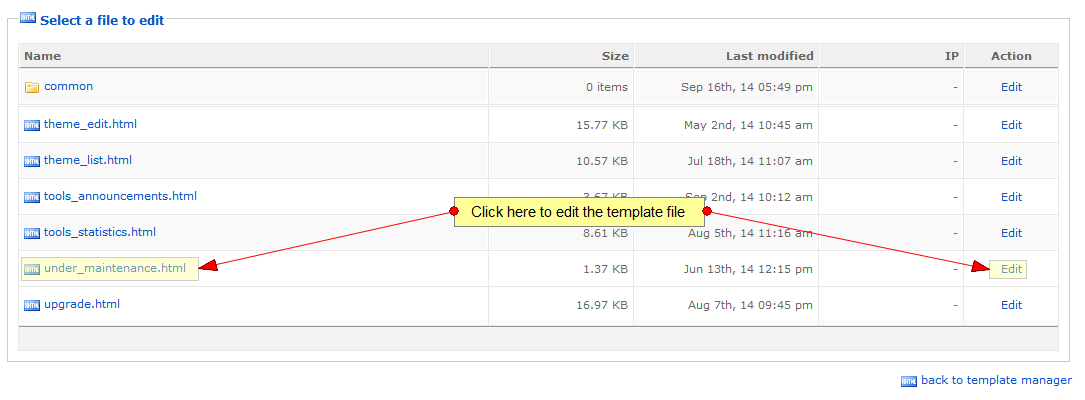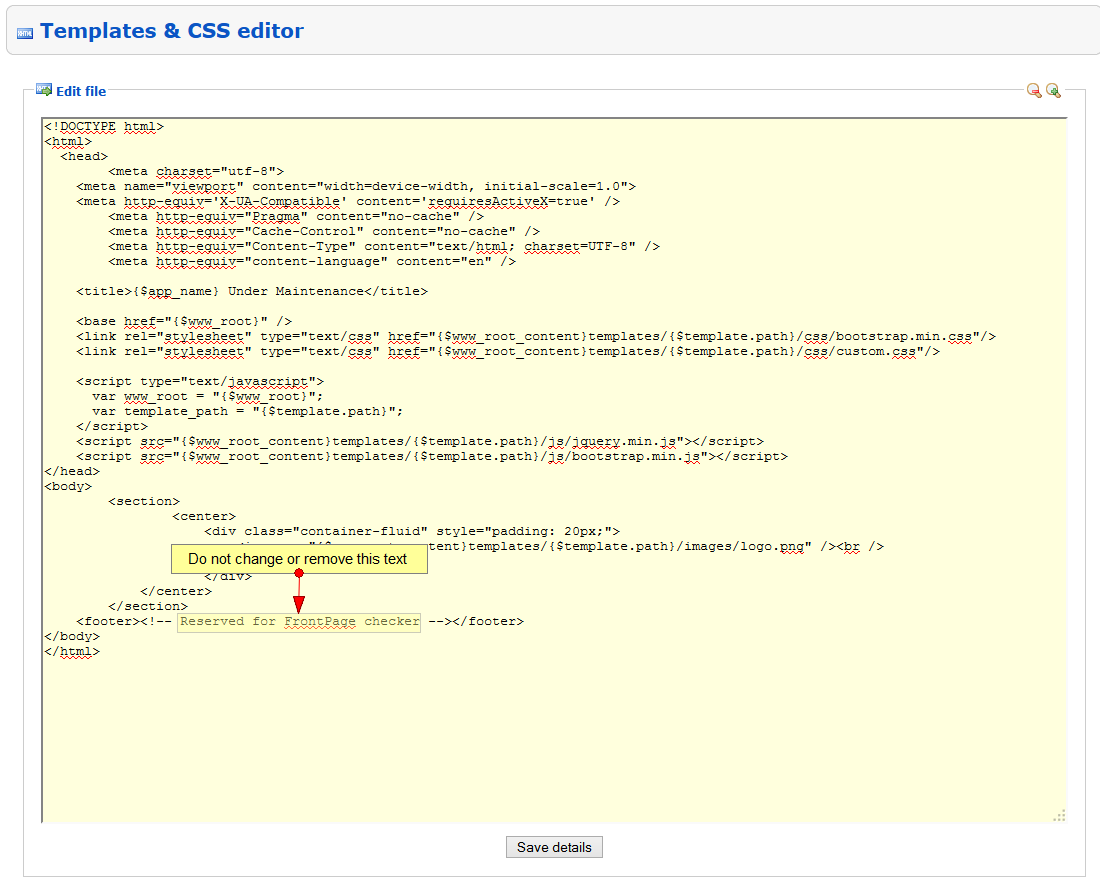Whenever a major upgrade is performed on the website, the administrator has the option to set the website under maintenance for users.
In case you receive server SMS alerts regarding the website functionality, it means that the template file has been modified and a homepage tag was removed.
To check this tag, go to Template Manager page:
Click on Edit template files link and search for the “Under maintenance” file
Click on “under_maintenance.html” name or Edit button to view the template text:
The “Reserved for FrontPage checker” tag needs to be displayed in the Editor. In case it has been removed, please add the tag.
Note: The same tag is also displayed and needs not to be removed from “index.html” template file.