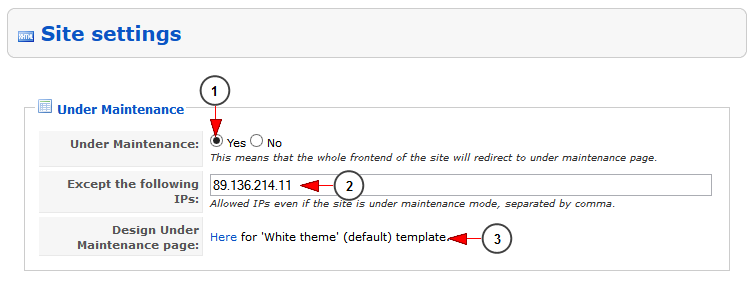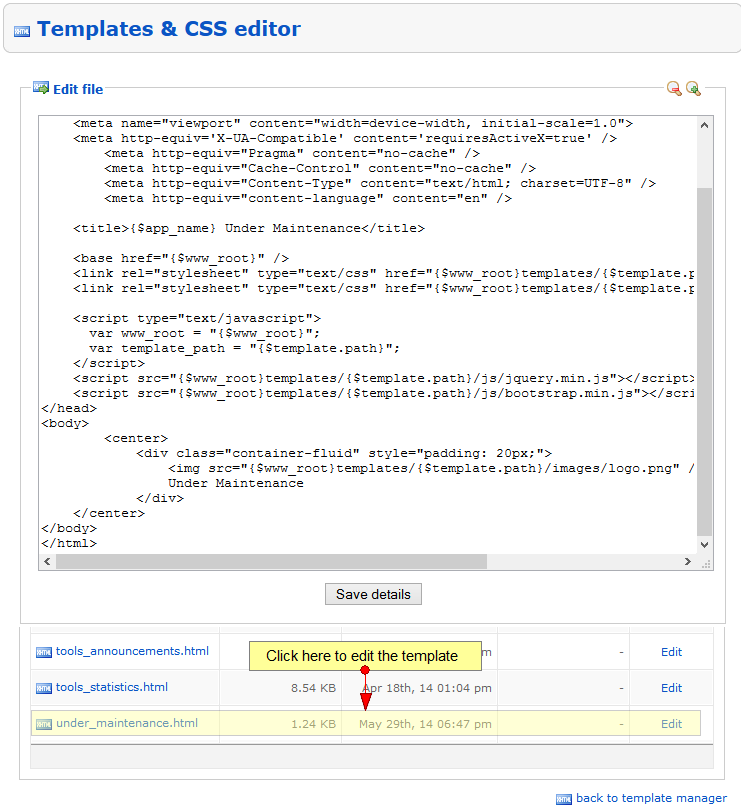The administrator of the website has the option to notify users when the website is under construction or under maintenance.
In case there is some major work done on the website, and it will be unavailable for users for a certain period of time, the admin can edit and customize the message that users receive when accessing the website.
In order to do that, they will access Site Settings page:
When the page opens, search for the “Under Maintenance” feature:
1. Check the “Yes” radio button to enable the feature.
2. Insert the IP or IPs you want to allow access to the website when the website will be down.
3. Click here to edit the template files from Template Manager page.
On Template Manager, click on the template to customize the files:
Once the Template customized and the featured enabled, users who access the website will see a notification message informing that the website is down for maintenance:
Important: The administrator dashboard will not be affected by this setting and it can be accessed by the admin. Only the website frontend will be inaccessible for users.