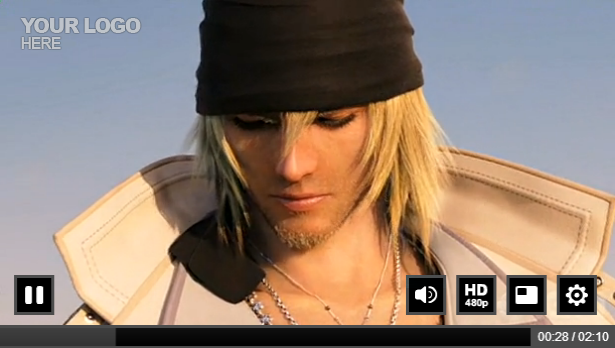If your stream is published using 1024×768 (4:3) aspect ratio, the player will have two black lines on the left and on the right. This is caused because the player default aspect ratio is 16:9.
You can try updating the resolution on the camera to publish in a 16:9 aspect ratio and see if you prefer that view over the current feed published in 4:3.
More details about resolution aspect ratio can be found on Wikipedia:
Below you can see some examples of different videos played in a 16:9 player:
- 16:9 aspect ratio of the video – HD video standard.
- 4:3 aspect ratio of the video – Computer monitor standard.
- 24:1 aspect ratio of the video – Widescreen cinema standard.
For more information regarding different resolutions and aspect ratios, you can check the following page: http://en.wikipedia.org/wiki/Display_aspect_ratio.