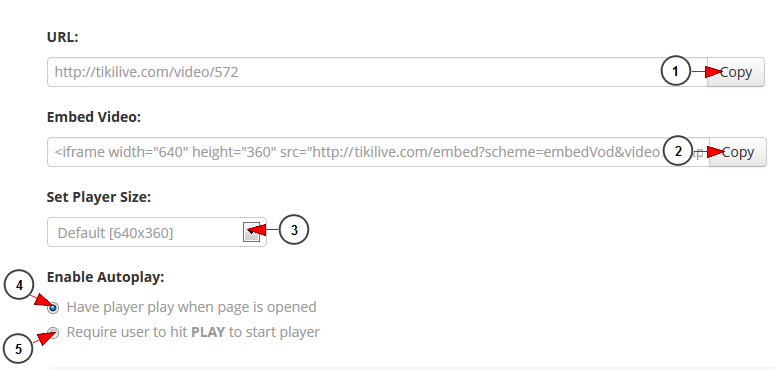Question: How do I get my video to play on my own website?
Answer: We are giving you the possibility to embed the video into any website you desire.
Note: Your browser cookies must be enabled for the embed player with password protection to work. Cookies are not executable. Because they are not executed, they cannot replicate themselves and are not viruses. Cookies are part of the way internet works.
- Cookies are not viruses. They do not infect the user’s hard disk.
- Cookies do not generate pop-ups.
- Cookies are not used for spamming.
- Cookies are not used for advertising.
For information on Embedding Video Code please see the details below.
We will explain the steps on how to embed the video content into another website. Then you will be able to share your video or Live feed beyond the Streaming platform borders.
On the video page, under Share This Video tab you can view the URL and Embed Video code:
When you click the Share button, the following fields will be displayed:
1. Click here to copy the video link.
2. Click here to copy the embed code for the video stream only. You can copy it and integrate the code into the desired web page.
Note: You will need to copy and paste the code into a new blank text document, and then save the text document as Webpagename.HTML or .HTM . After that you will need to upload the file on a hosting server in order to be accessible and visible by other people.
If you have some programming knowledge, then you can integrate the code into the desired web page and create / adjust the template as you wish.
3. Select the desired player size from the drop down list.
Note: Depending how the player aspect ratio is set for the website (16:9 or 4:3), you will see displayed on the drop down list only the player sizes that maintain the aspect ratio. For this reason, the video thumbnails and the players (including embed players) will have the same aspect ratio.
4. Check this radio button if you want the video to play once the page is opened.
5. Check this radio button if you want the users to click the play button for the video to start playing.