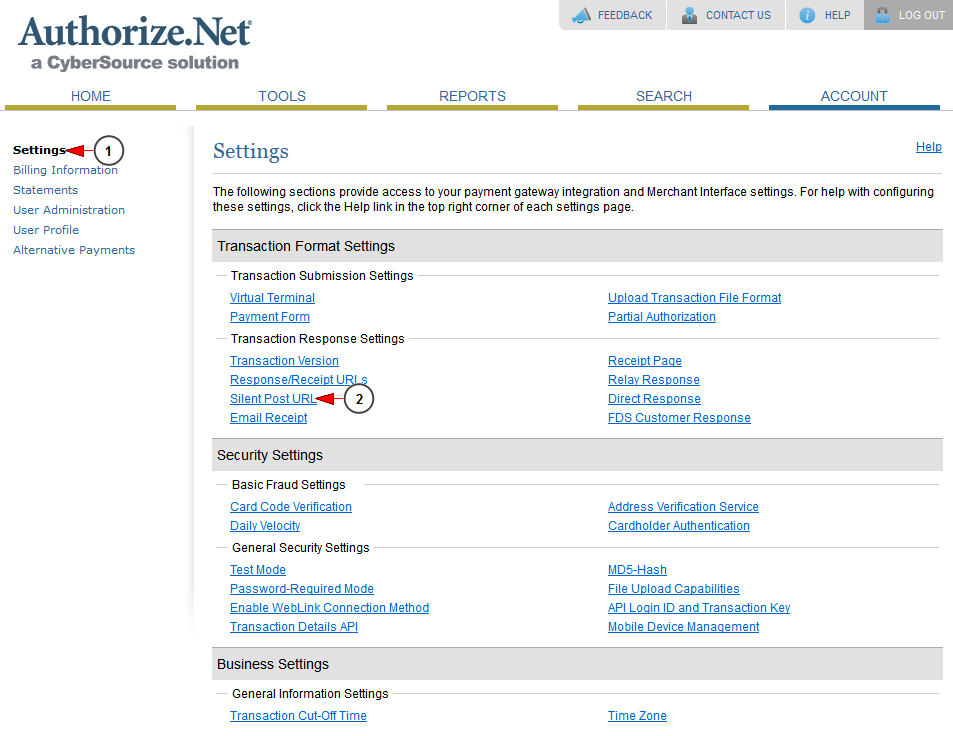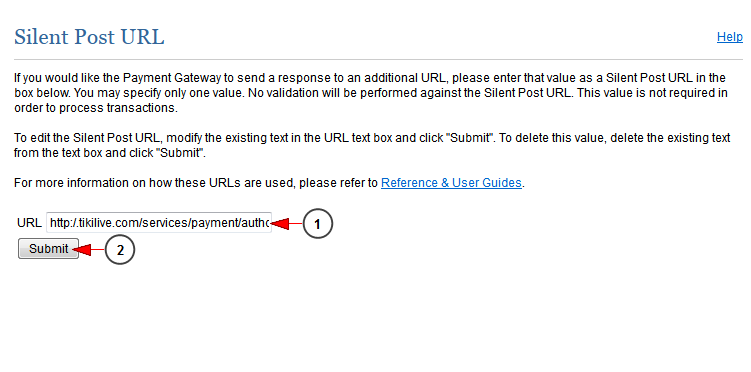The Silent Post URL allows you to specify a URL, or Web address, to which you will receive the transaction response for each payment submitted in a subscription:
1. Click here to open Settings page
2. Click here to open Silent Post URL
Once the page opens, you can insert the silent post URL of your website:
1. Insert here the URL of your website
Example of silent post URL: http://tiki6.tikilive.com/manual/services/payment/authorize/silent_post.php
2. Click here to save the settings