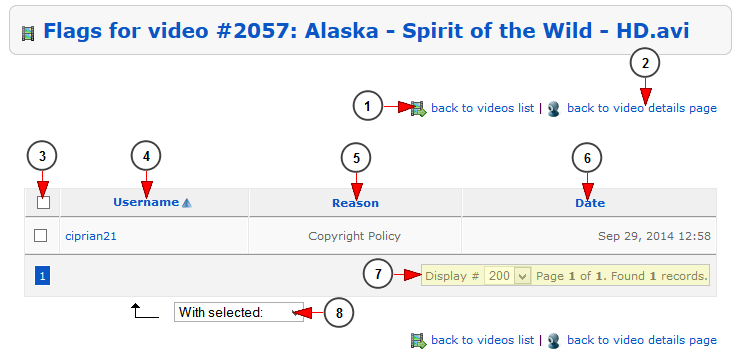If you click on the click here to see all inappropriate flags reported for this video link from the Edit Video page, you will be able to see the Inappropriate flags reported for that video:
1. Click here to go back to Videos Listing.
2. Click here to go back to Video Details page.
3. Check this box if you plan to delete this flag.
4. Here you can see the username of the user that added the flag; by clicking on the username you will edit the profile of that user.
5. Here you can see the reason why the user flagged this video.
6. Here you can see the date when the flag was added.
7. Here you can see the pagination index, the number of records found and you can select how many items you want to see displayed on the page.
8. Click on the drop-down menu and select to delete the checked flags.