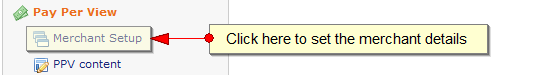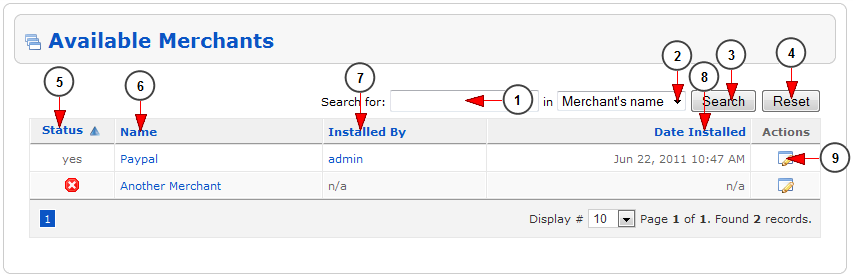The administrator of the website can configure the merchants that will be used on the platform, from Merchant Setup page (click on the link to view the detailed page description)
On the Merchant Setup page you will view all the available merchants installed into your platform. If you want to change the merchant details you will need to click on edit button:
1. Enter here the item that you want to search
2. From this drop-down menu you can select where you want to search
3. Click here to search for the desired item
4. Click here to reset the search items
5. Here you can view the status of the merchant
6. Here you can view the name of the merchant. By clicking on the name,you can edit the merchant details
7. Here you can view the user that installed the merchant
8. Here you can view the date when the merchant was installed
9. Click here to edit the merchant details