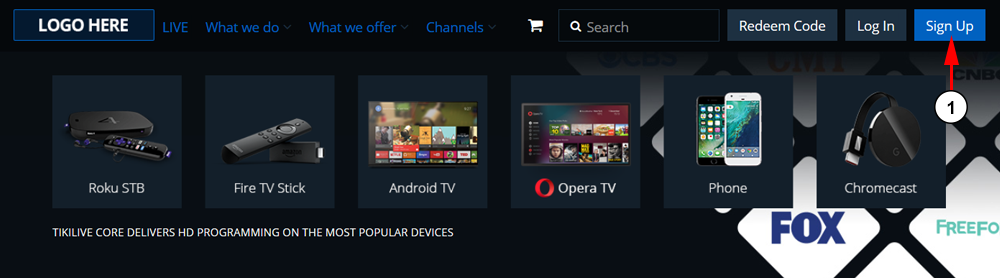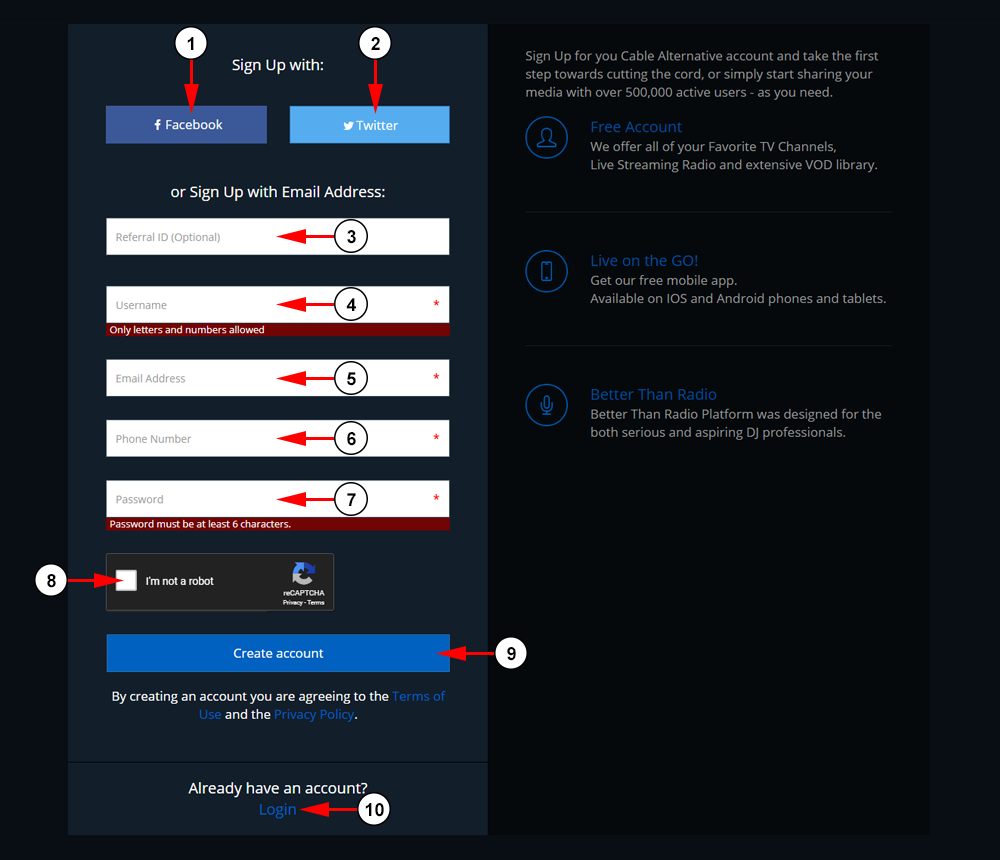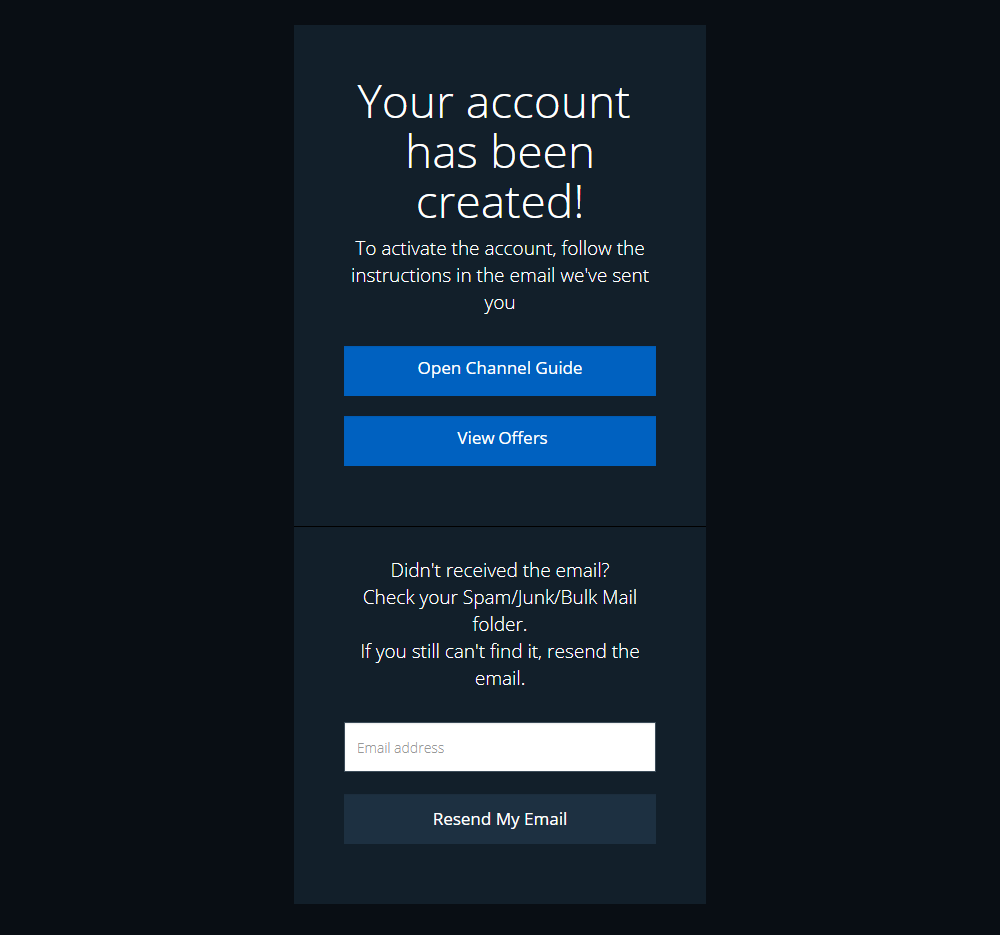Note: An activation email will be sent to the specified email address used during the registration process. Users must confirm the email address in order to activate the account and login.
The Streaming Platform website is worldwide available for watching content and registering as a member.
Click on the Sign Up button in the top right corner of your screen to start the registration process:
1. Click the button here to open the registration page.
Users will have multiple options to create an account; email, Facebook, or Twitter:
1. Click here to sign up with Facebook.
2. Click here to sign up with Twitter.
3. Enter here any referral codes you may have. If you do not have one, then just leave the field blank.
4. Enter here a username for your account.
Note: This is what you will use to log into your Streaming Platform account and not your email address.
5. Enter here your email address.
6. Enter here your phone number.
7. Enter here the password you would like to use for your account.
8. Click the box here to complete the CAPTCHA test.
9. Click here to create your account.
10. Click here to be redirected to the login screen if you already have an account.
Once you create your account, you will receive the following confirmation. If you have not received the activation email, you can use this page to resend the email for the link: