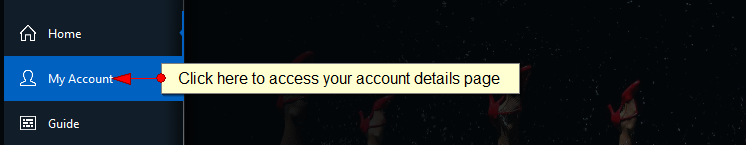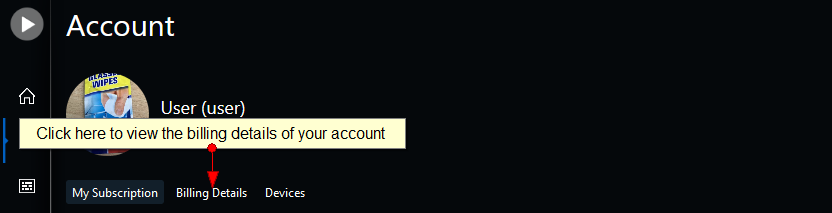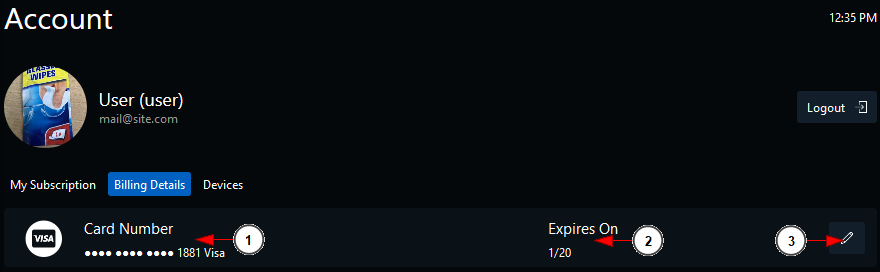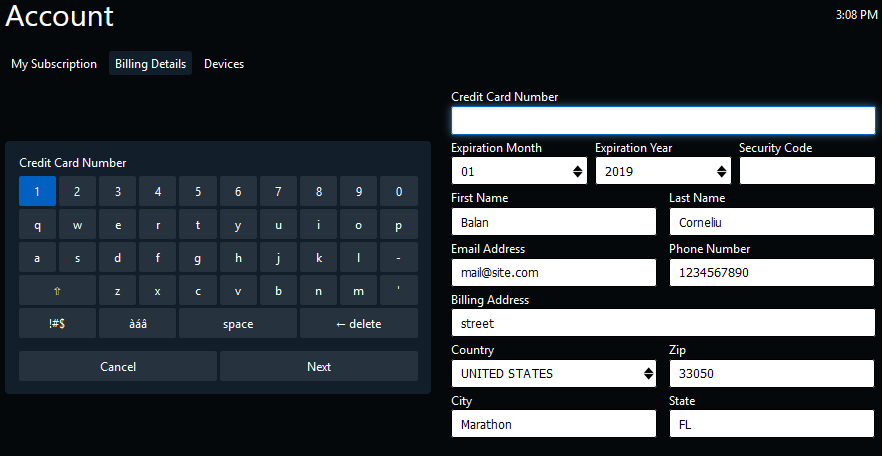On My Account section of the TV application you can view and manage the billing details of your account.
In order to do that, after you have logged into the TV application, you will have to open the left menu and click on Account:
You will land on the account page and here you have to click on Billing Details button:
The page which holds the billing details of your account will be displayed:
1. Here you can view the credit card that you used to purchase the subscription – if the subscription is recurring then the re-bill will be processed using the same credit card
2. Here you can view the date when the credit card expires
3. Click here to edit the credit card details – you will be redirected to the page where you add the credit card details and update your subscription: