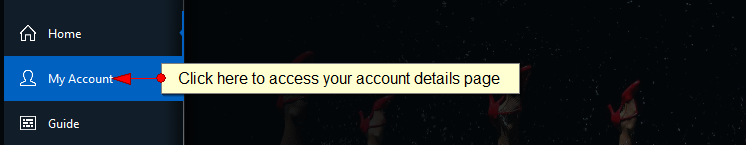You can access the details of your account right from the TV.
In order to do that, after you have logged into the TV application, you will have to open the left menu and click on Account:
You will land on the account page:
1. Here you can view the profile picture of your account
2. Here you can view your name, username and email address used to register the account
3. Click here to check the packages Offers
4. Click here to cancel all your subscriptions
5. Click here to logout of your account
6. Click here to view the details of your existing subscriptions
7. Click here to view your billing details
8. Click here to view the devices from your account
9. Here you can view the total amount that you will pay every month for your subscriptions
10. Here you can view the next day when the billing will be made for your subscription
11. Here you can view the thumbnail of the package/premium channel to which you subscribed
12. Here you can view the name of the package/premium channel to which you subscribed
13. Here you can view the price of the package/premium channel to which you subscribed
14. Here you can view the type of the package/premium channel to which you subscribed
15. Click here to cancel the subscription to the package/premium channel