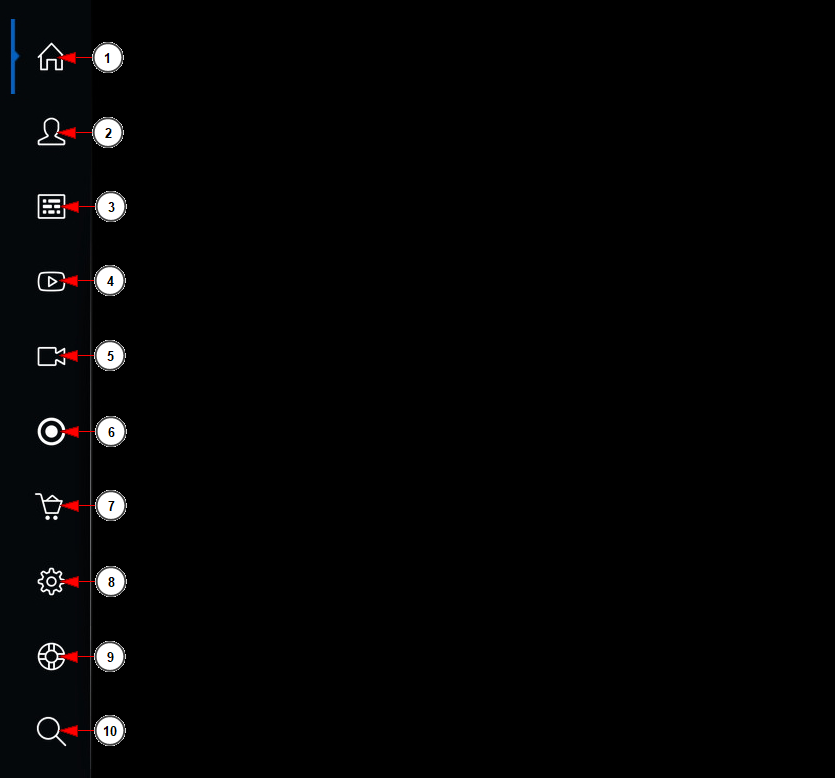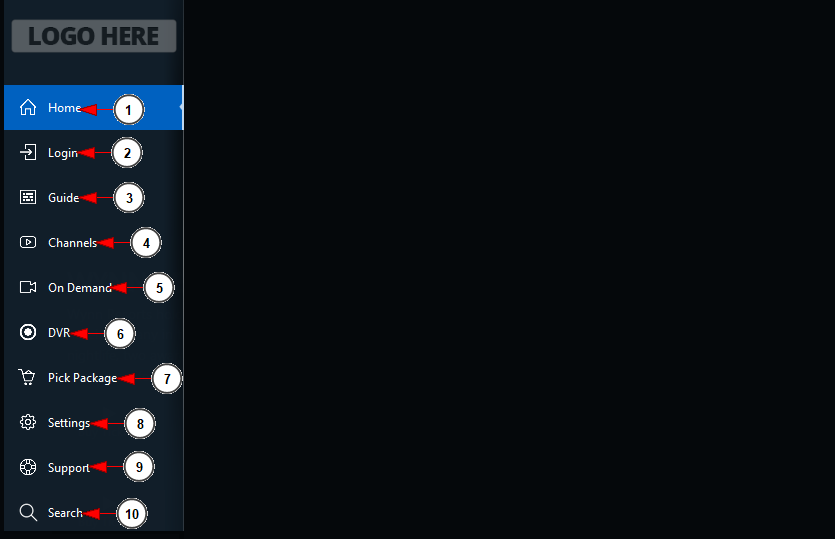In this page we will explain the items that are displayed on the left menu of the TV application; to access it just click on left key from the remote control:
Below we have extended the menu items from the TV application:
1. Click here to access the Home page of the TV application
2. Click here to access the Login page of the TV application – from this page you can login on your account or register a new account
3. Click here to access the Guide page of the TV application – from this page you can view the channels Live and the programs scheduled to play on each channel
4. Click here to access the Channels page of the TV application – from this page you can view the channels published on the application and you can watch the stream
5. Click here to access the On Demand page of the TV application – on this page you can view the videos that are published on TV
6. Click here to access the DVR section of the TV application – here you can view the past programs that you have recorded or future scheduled programs to be recorded
7. Click here to access the Pick Package page of the TV application – from this page you can pick and purchase one of the packages that will grant you access to the published content
8. Click here to access the Settings area of the TV application – from here you can adjust the language of the TV application
9. Click here to access the Support area of the TV application – on this area you can view the FA topics, access the video tutorials and even submit a support ticket and view the answers that our administrators have provided to your tickets
10. Click here to access the Search page of the TV application – from here you can search for a desired channel or program