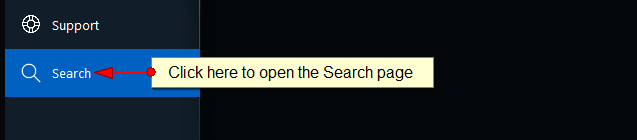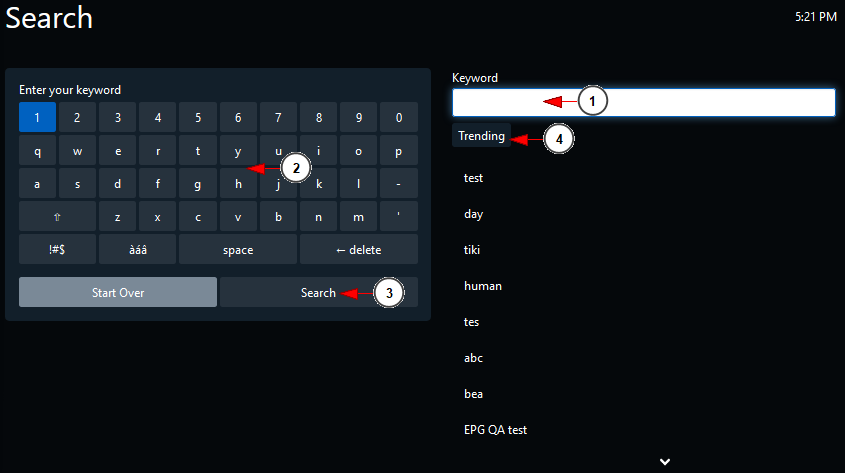You can search for the desired videos or channels on the TV application.
In order to do that, you will have to open the left menu and click on Search button:
You will land on the Search page from where you can search for the desired content (video, channel):
1. Enter here the term that you want to search on the TV application
2. Use the on screen keyboard and remote control pointers in order to enter the search term
3. Click here to perform the search on the available content: videos, channels
4. Here you can view the trending searches that were performed by other users
After the search is completed you can view the results:
1. Here you can view the term for which the search was performed
2. On this row you can view the channels which were found during the search; selecting a channel the name will also be displayed – clicking on it the player will open and the stream from the channel will start playing
3. On this row you can view the videos which were found during the search results
4. Here you can view the title of the video – clicking on it you will land on the video details page