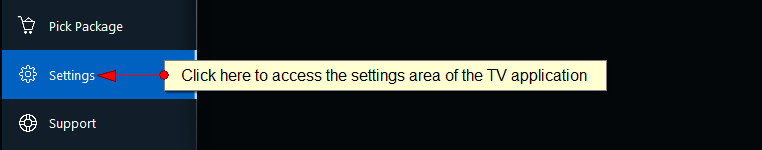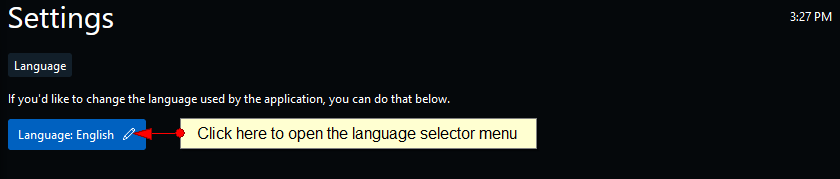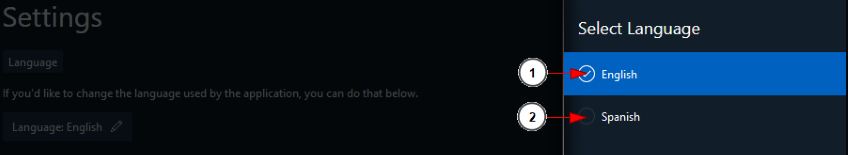You can access the Settings area of the TV application and adjust the TV application language.
In order to do that, you will have to open the left menu and click on Settings button:
You will land on the Settings page from where you can change the language of the application:
The Language selector menu will open on the right side of the screen and you can select the desired language:
1. Click here to select English as the TV application language
2. Click here to select Spanish as the TV application language