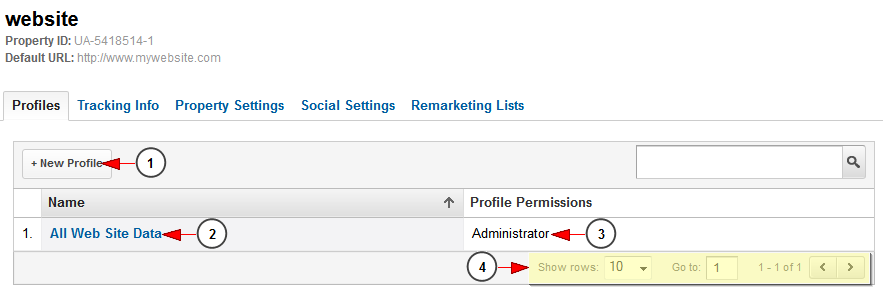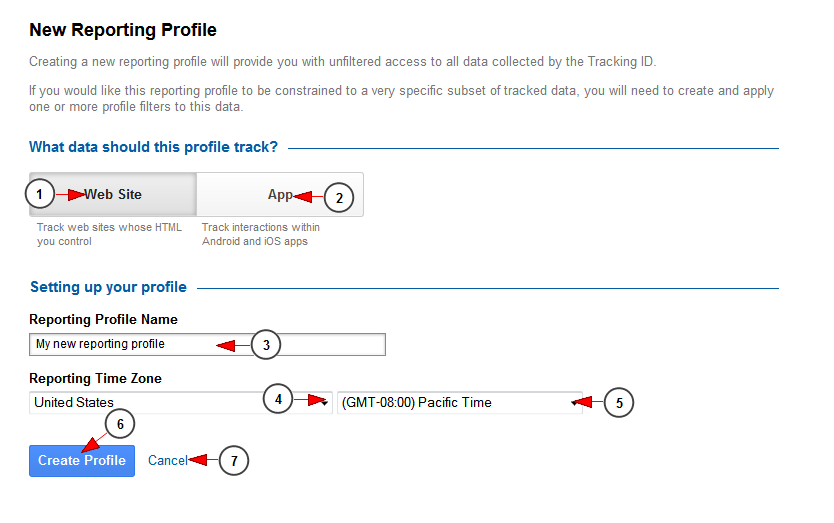Once logged into Analytics dashboard, click Admin, and navigate to the desired view. In the VIEW column, click Profiles.
On Profiles page you can modify raw tracking data so that you only see what you need in your Analytics reports.
1. Click here to add a new profile
2. Click here to edit the details of your profile; to manage the users of your account; to set your tracking goals
3. Here you can see who has permission to edit the profiles
4. Here is the pagination index and you can select from the drop down how many rows you want to see listed on the page
New Profile
1. Click here if you want to track web sites whose HTML you control
2. Click here if you want to track interactions within Android and iOS apps
3. Insert here a reporting profile name
4. Select from the drop down your country
5. Select from the drop down your time zone (for United States users). For users from other countries, it can automatically inserted once they select the country
6. Click here to create a new profile
7. Click here to cancel the new profile
Note: We have explained into this TikiLIVE manual page the basic items that you can use form Google Analytics. You can check the Google dedicated page related to Analytics Help for a more detailed functionality.