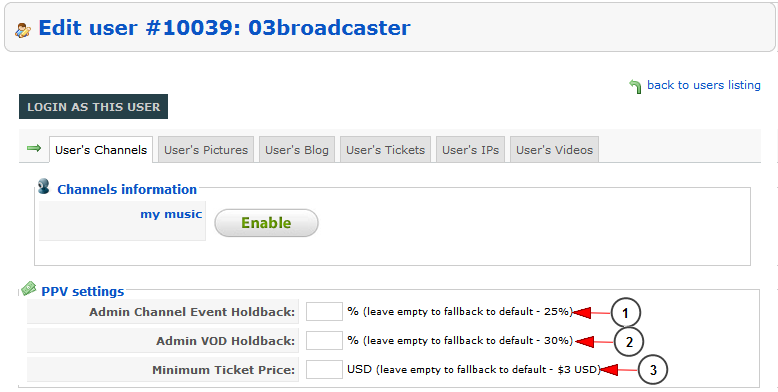The administrator of the website can manage the PPV settings for individual settings, from Edit User page:
1. Type in the box the percentage you want for the admin channel event holdback
2. Type in the box the percentage you want for the admin VOD holdback
3. Type in the box the minimum ticket price
The general website PPV settings can be manged from Site Settings page
- The admin can manage the Token exchange rate:
1. Enter here the amount of tokens which will be exchanged with the USD amount entered in point 2
2. Enter here the amount of USD that will be exchanged with the tokens amount entered in point 1
- The admin can manage the PPV details:
1. Enter here the percentage for channel event holdback
2. Enter here the percentage for VOD holdback
3. Enter here the percentage for the transaction fee (estimating)
4. Enter here the value (USD) that will be retained (holdback) for each sale
5. Enter here the minimum price that can be set for a ticket
- The admin can manage the Refunds settings:
1. Insert here the number of hours for the refund expiration time limit for PPV videos tickets (the refund expiration limit is calculated from the moment the ticket is purchased)
2. Insert here the number of hours for the refund expiration time limit for PPV events tickets (the refund expiration limit is calculated from the moment the ticket is purchased)