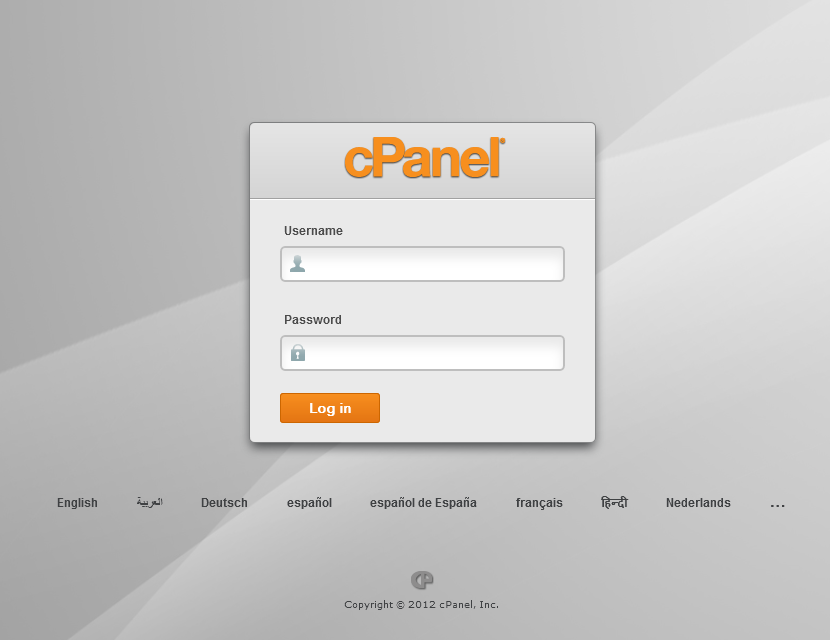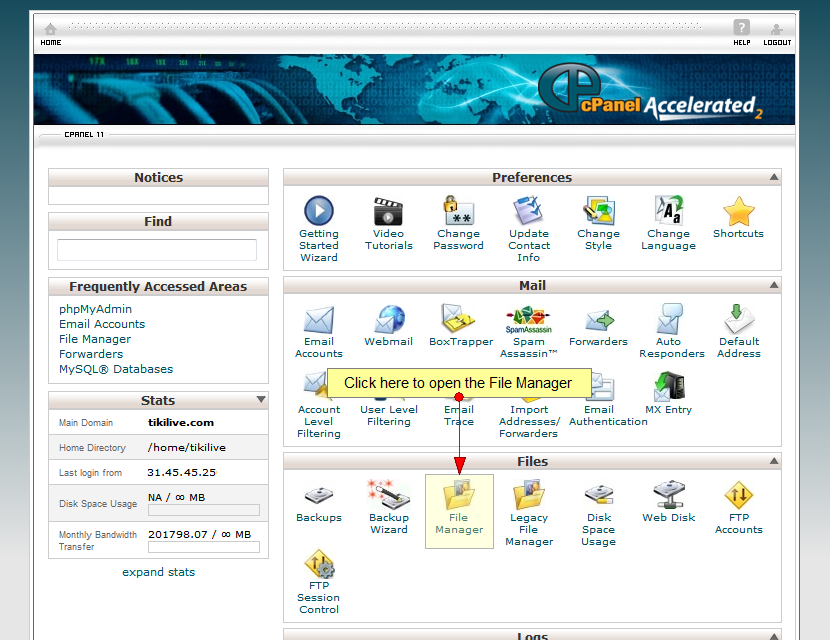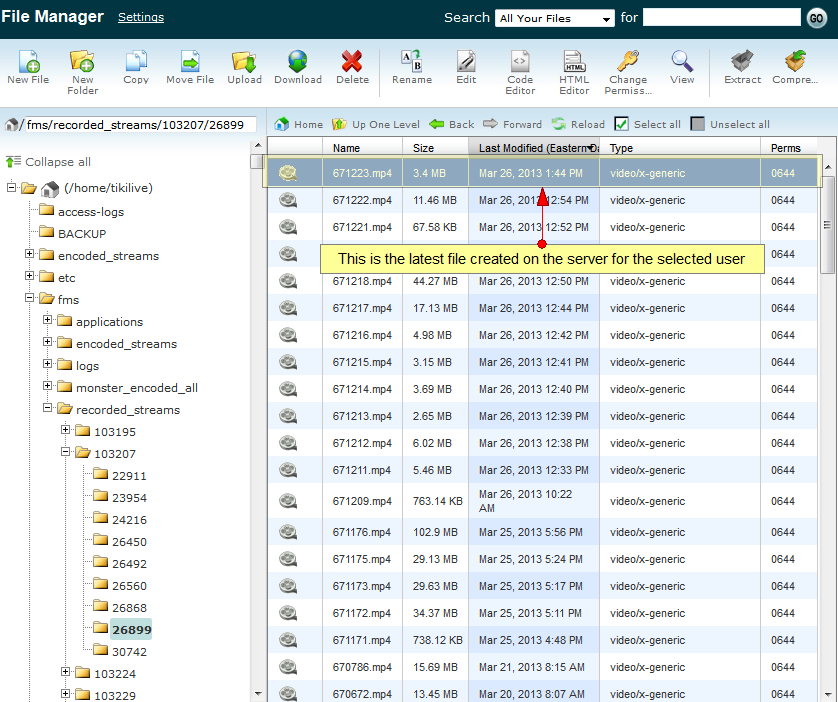If you want to see that a file is created on auto-recording, then you will have to check if the file on the server. In order to do this please follow these steps:
1. Log into your cPanel account
2. Open up File Manager
3. Files will be auto-recorded as follows:
fms/recorded_streams/[user_id]]/[show_id]]/
Notes: a. User ID is the User ID Broadcasting live. You can find out the user ID from the admin panel into Users Listing page
b. Where Show ID = Channel ID that live stream is published to. You can identify the channel ID from the admin panel on the Channel Listing page
4. You can then sort the files by date, and any session that’s currently being auto-recorded will be at the top. Refresh the view and if the file size is growing it is being auto-recorded.
Again, we highly recommend that you locally record as auto-recordings can fail: Please view more details about local record on the following manual page:
http://tiki6.tikilive.com/manual/user-manual/recording/broadcast-options-recording-settings/