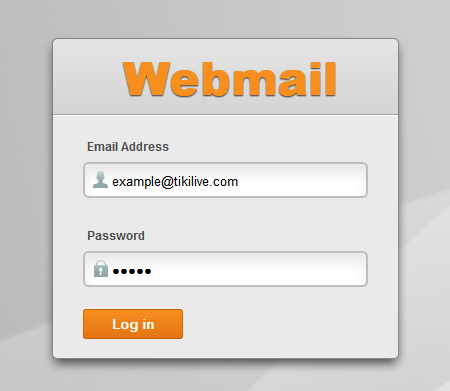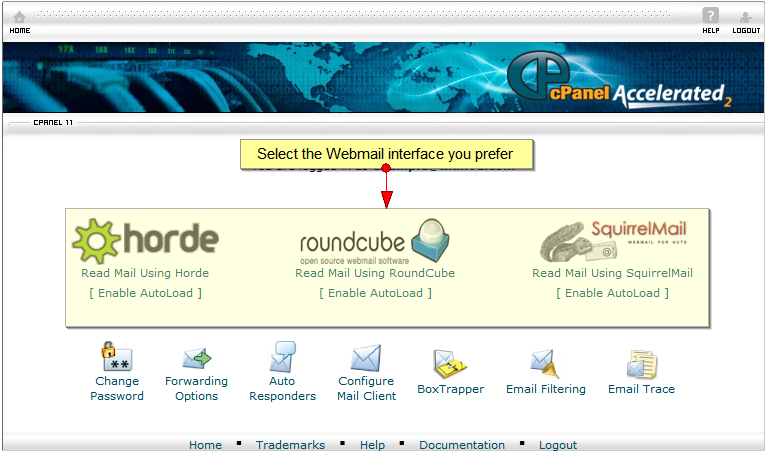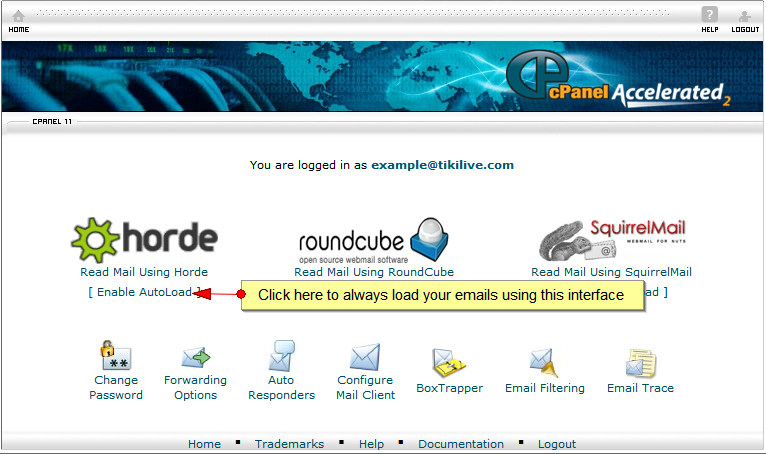In order to read Webmail emails you need to create an email account on cPanel.
Once you account is created on cPanel, use the credentials to log into the following address:
domain.com/webmail ( where domain.com is the name of your domain)
Enter the email address and the password of the account created on cPanel:
After you logged in, click on the desired Webmail interface (Horde, RoundCube or SquirrelMail) to read your emails:
You also have the option to set one of the interfaces and always view your emails using that interface:
Once your Webmail accessed you can read, write or organize your emails the way you like.
Below you can see an example of Webmail displayed using SquirrelMail interface: