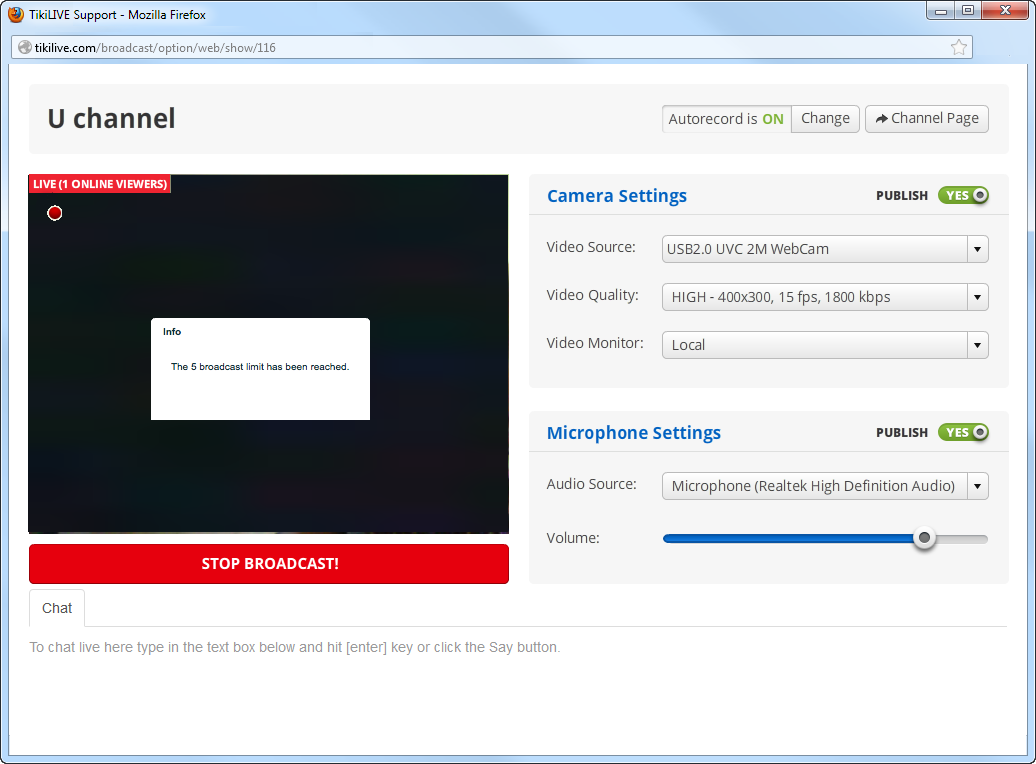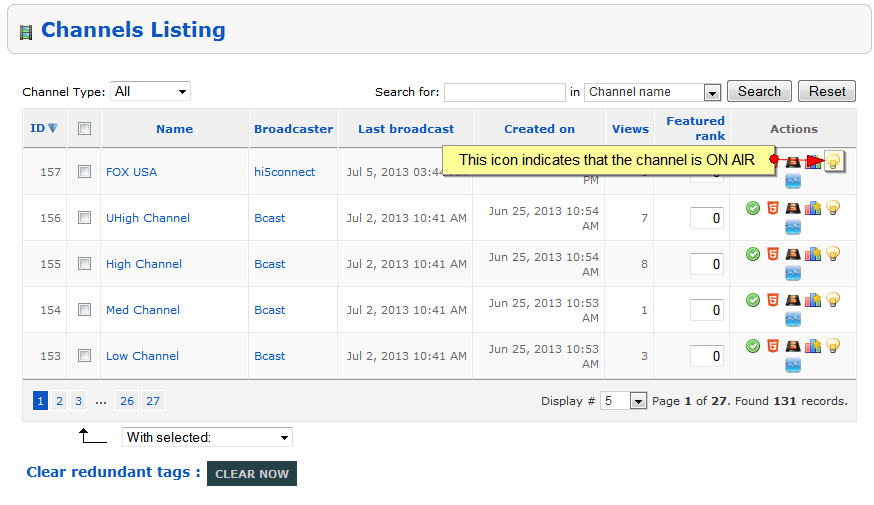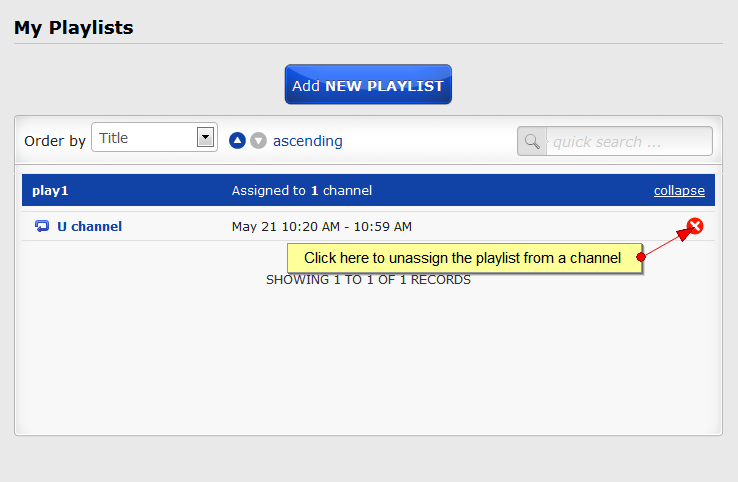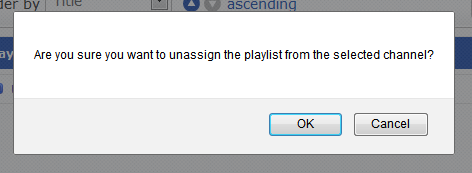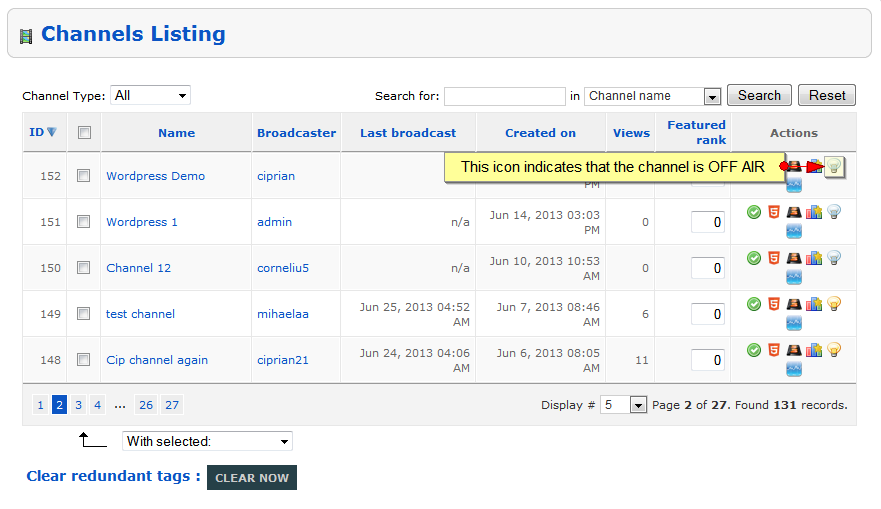If a notification message appears when a broadcaster wants to start his stream, it means that the broadcast limit has been reached
Example: in picture below the broadcast limit is 5 and the following message was displayed:
This is what you have to do:
Go to Channel Management – Channels listing and check how many channels are On Air, as described in the following picture:
Check which channels are live; see which one has a playlist attached in endless loop.
Announce the user to edit his channel playlist and to remove the playlist added to his channel – like described in the following pictures:
Click YES button to remove the playlist from the channel:
The channel will go OFF AIR:
Warning: There might be a small delay until the channel goes off air (approximately 2 minutes) and you should refresh the page