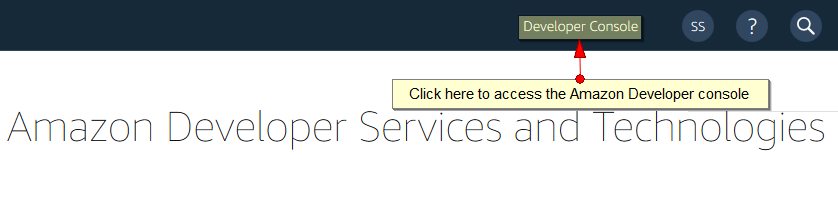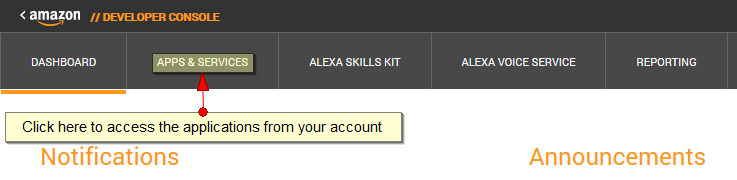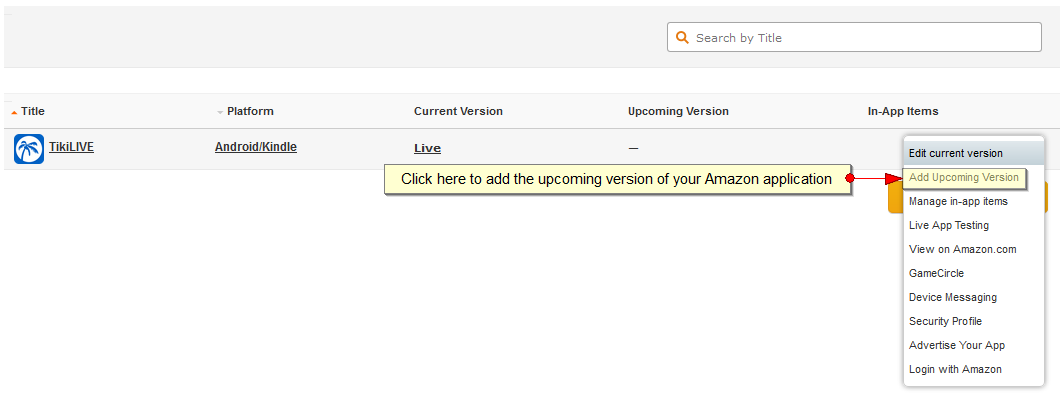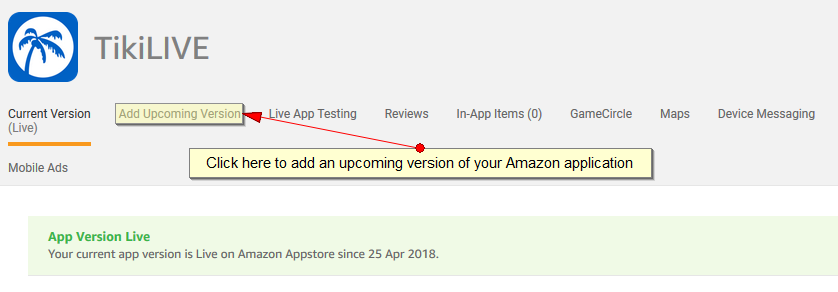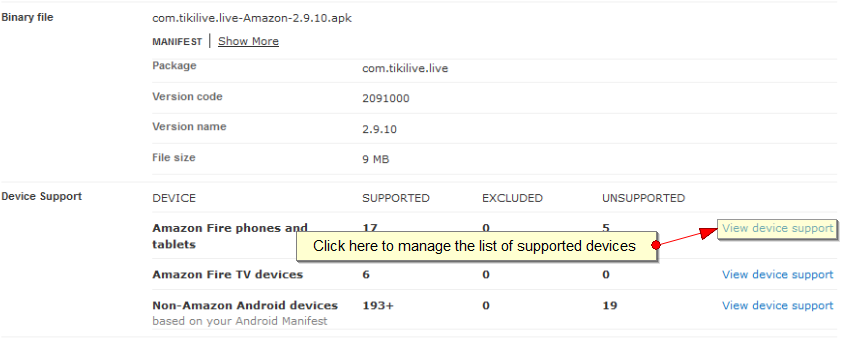In this manual page we will explain you how to publish your APK on the Amazon store. The steps that you need to follow, after the TikiLIVE team will provide you the Amazon APK are:
1. Login on Amazon developer area: https://developer.amazon.com/
2. Click on the application that you want to upgrade
3. Once the application details are loaded click on “Add Upcoming Version” button as in the following image:
Another option is to click on the application and from the header to click on “Add Upcoming Version” button as in the following image:
4. Make sure that you will delete all the binary files
5. Upload the Amazon APK as a new binary
6. On the Device Supported make sure that all the supported devices are checked
7. On “Testing instructions” post briefly how to check the application and also provide to Amazon team a test account
Important: make sure that all channels published on EPG are Live, stream is HD and playing, the programs are 24/7
8. On release notes add details about the new release. Example of new release details: “fix minor bugs and improvements”
9. Click to submit the application
The application will be submitted to Amazon team and you will receive an email once they have approved it.
For more details please visit the Amazon documentation page: https://developer.amazon.com/docs/app-submission/submitting-apps-to-amazon-appstore.html