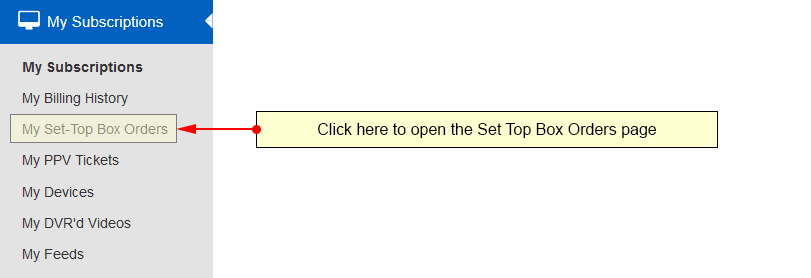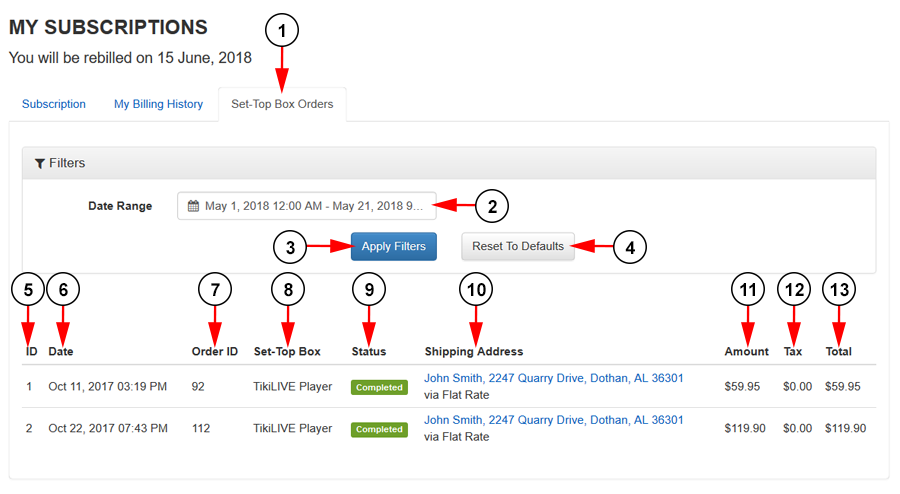On the Set Top Box Orders page, user’s can see their STB order details.
Click on the My Set-Top Box Orders link under the My Subscriptions section:
The page will load and you will be able to see an overview of your STB orders:
1. Click the tab here to view the Set Top Box Orders page.
2. Here you can set the date range for the payments you’d like to view.
3. Click the button here to apply your set filters.
4. Click the button here to reset the filters to default.
5. In this column you can see the ID number for the order.
6. In this column you can see the date the order was made.
7. In this column you can see the Order ID.
8. In this column you can see the type of STB ordered.
9. In this column you can see the status of the order.
10. In this column you can see the shipping address of the order.
11. In this column you can see the amount paid for the order.
12. In this column you can see the tax amount for the order.
13. Here you can see the total paid for the order.