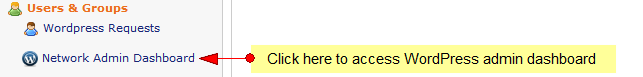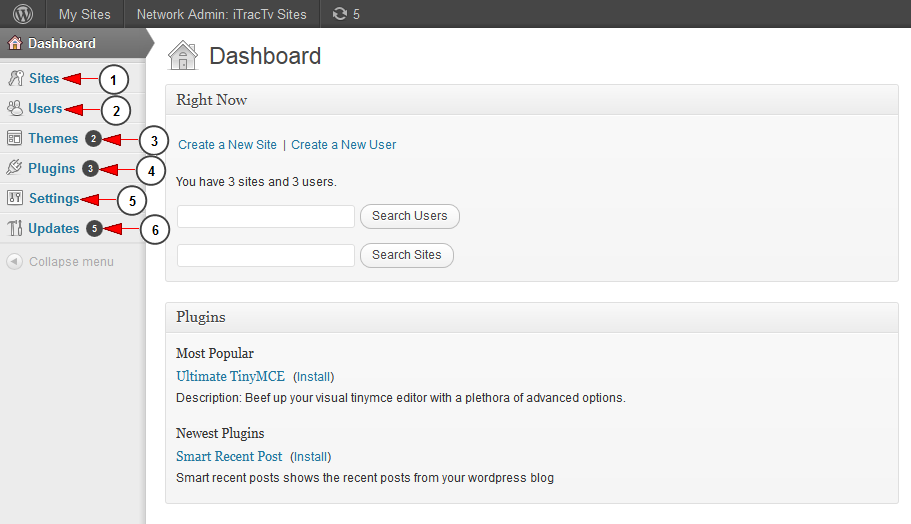Only the administrator of the platform has access to the WordPress Network Admin Dashboard.
To access the WordPress Network Admin Dashboard click on the link under Users & Groups menu:
The Network Admin WordPress Dashboard will open. This page is similar to the user WordPress dashboard.
This is how the Admin Dashboard area looks like and we will explain each option you have:
1. Click here to open Sites menu in order to manage the sites that are part of your network
2. Click here to open Users menu in order to manage the existing users or to add new ones
3. Click here to open Themes menu in order to manage the available themes
4. Click here to open Plugins menu in order to add new plugins to your WordPress network that don’t come standard with the default installation
5. Click here to open Settings menu in order to set and change settings for the network as a whole
6. Click here to open the Updates menu in order to perform automated update of the sites in a network