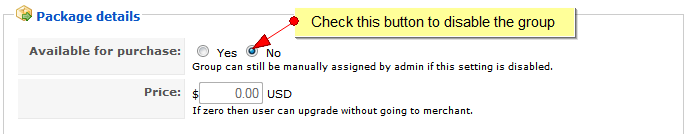If the administrator of the website decides to disable a group, the users who are already assigned to the group will maintain their group permissions, even if the group is not available to other users
The admin can disable a group from Edit Group section:
Select the NO radio button to disable the group so it won’t be available for purchase
Once the group is disabled, the users who register the website won’t have access to the group from that moment on
The existing members of the group will keep their old permissions, unless the admin decides to change them from Users Permissions area. The admin can adjust the permissions for each user in part.