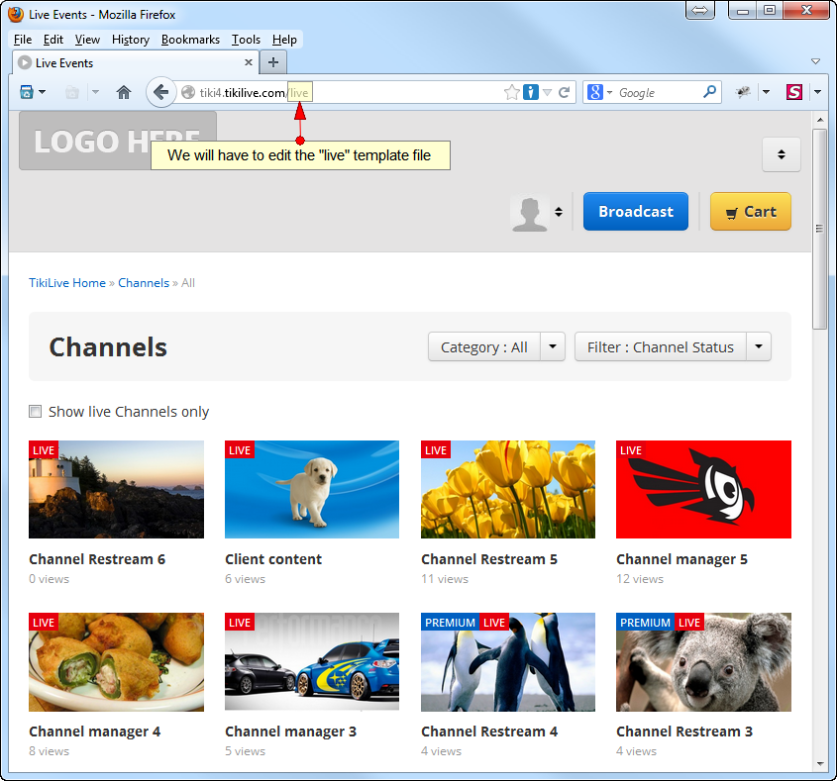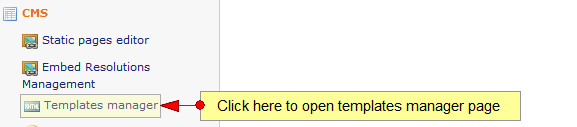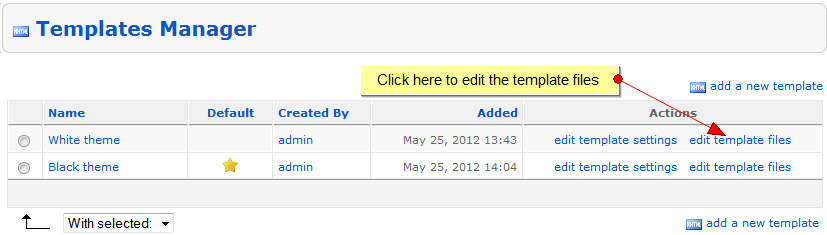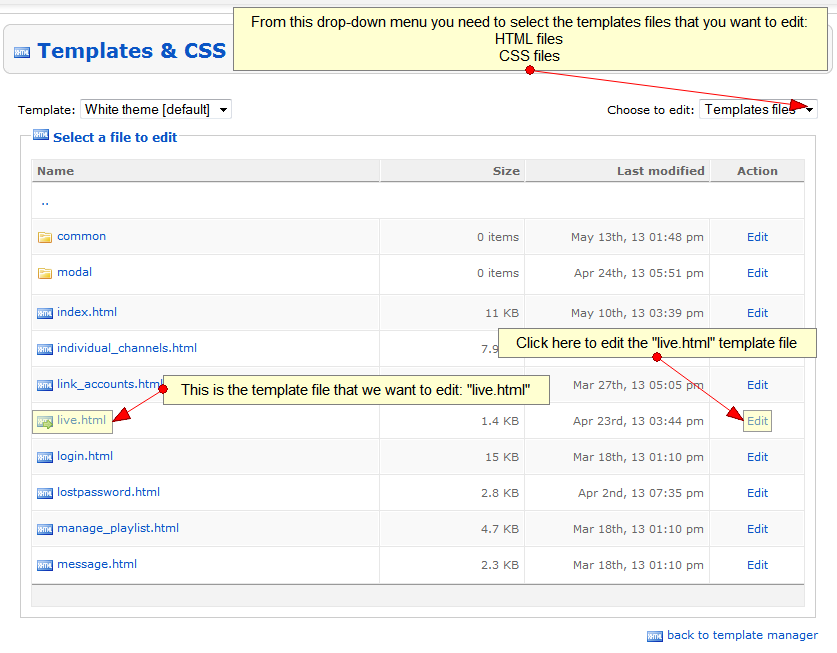Warning: You will need HTML knowledge in order to edit the templates
Note: This is just one example of changing the design using CSS, but there are many other changes that you can do to change the design as you wish
Let’s found the html source in order to make some changes. We will change the Live Channels page:
As you can see, we will need to edit the “live” template file. From your admin area, click on the left menu on Template Manager:
On the Template Manager listing, click on edit template files link for the template you want to edit:
Then search for the html template to edit (that is the name of the page we just selected – live – followed by “.html“).
You can see this step explained in the screenshot:
Click on the template name (or Edit link) and you can view and edit the source code.
Note: You can also edit the CSS templates from this page.