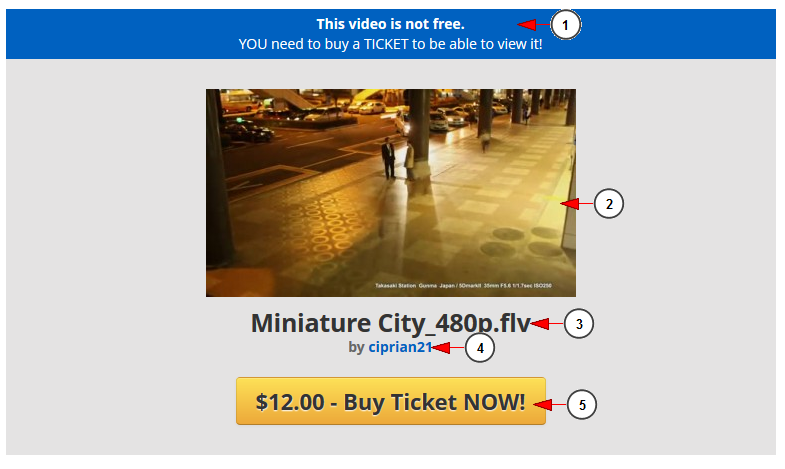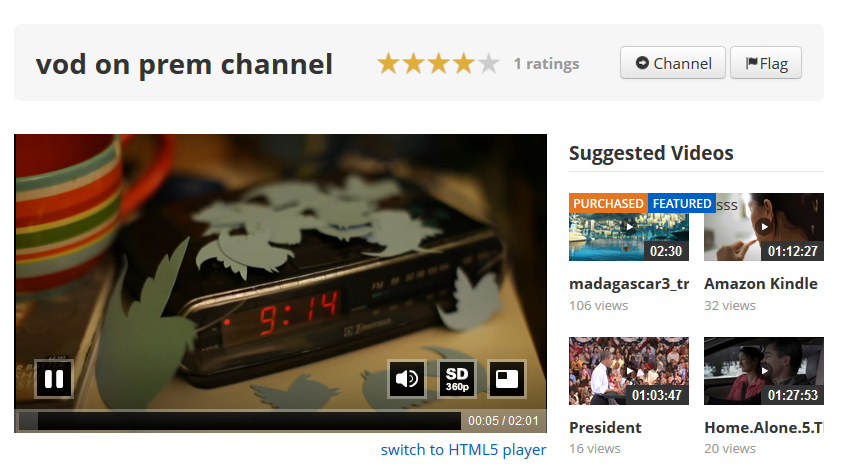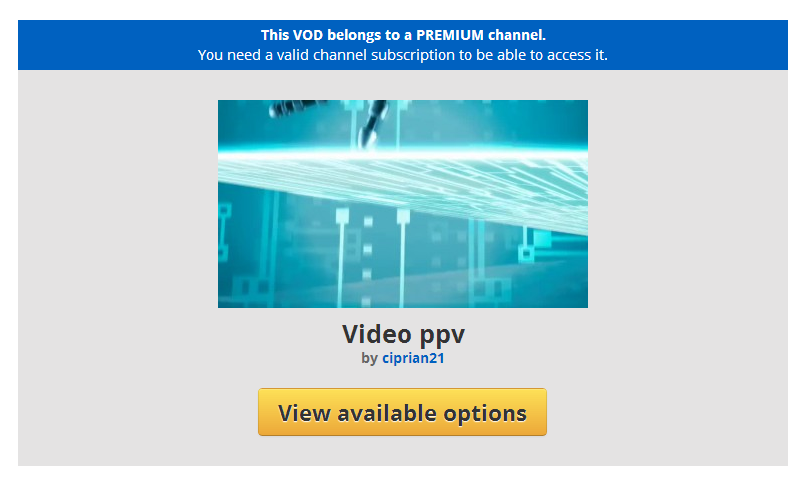Notes:
1. If the user bought a ticket to a live event (if they purchase it before the live event recording starts or while the live paid event is recorded), he will have access to the recorded video for free
2. If the broadcaster will change the price of the recorded video then the users that bought a ticket to live event will have to buy a ticket in order to view the recorded video
The user can buy a ticket to a future event before the start of the event. He will have to go to channel page and click on Buy Ticket Now link
This is how the event page will look like when the user will access the video page:
1. The text is informing you that the video is not free and you need to buy a ticket in order to view it
2. Here you can view the thumbnail of the video
3. Here you can see the name of the video
4. Here you can see the username of the video owner. Click on it and you will be redirected to the user profile page
5. Click here to buy a ticket for this video
Note: you need to be logged into your account in order to purchase a video
This is the video page after the user has bought the ticket:
Note: If the PPV video is attached to a Premium Channel, the users must have a valid subscription to premium or channel group in order to be able to buy a ticket to that Video.