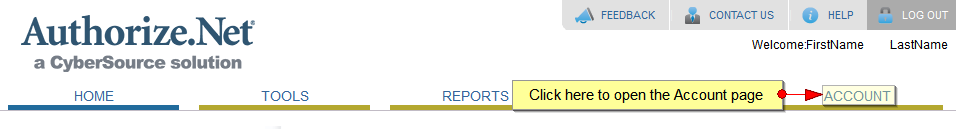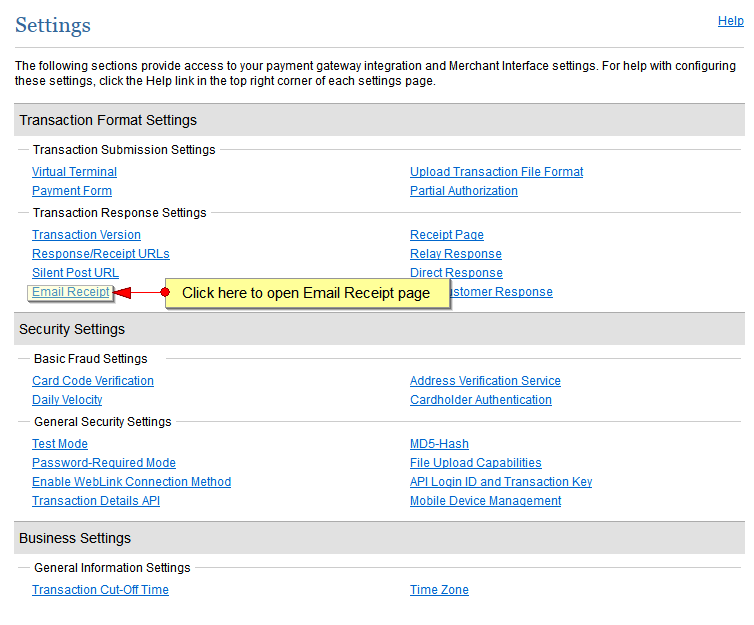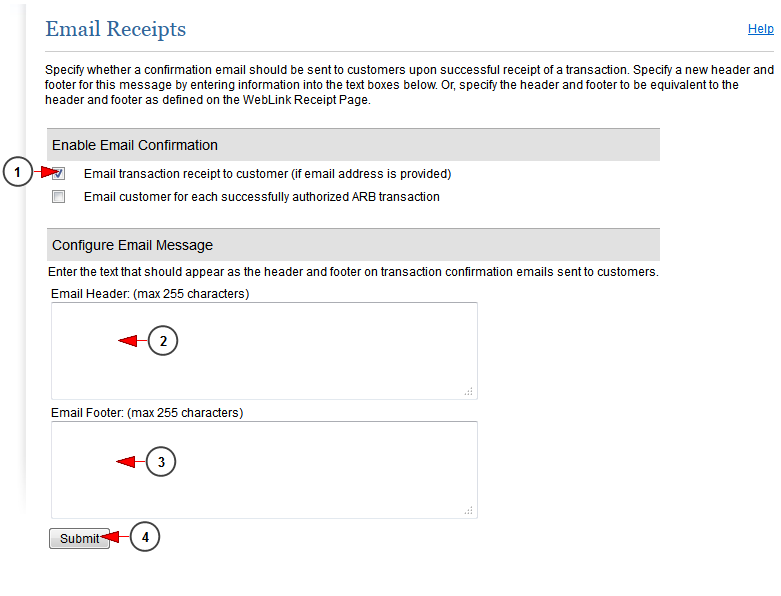You can customize the email receipts users get after making transactions using their credit cards.
To do that, log into https://secure.authorize.net and click on Account button:
When the page opens, click on Email Receipt link to manage the transaction response settings:
Once the page opens you can customize the email header and footer with your own designed code:
1. Check this box to enable email transaction receipt to customers
2. Enter here the HTML code for the email header
3. Enter here the HTML code for the email footer
Note: you can also add the platform logo if you want it to be displayed on the emails
4. Click here to save the changes
The email notifications users receive after they make a payment using their credit card, will contain the branding details you inserted.
Below you can see an example of an HTML code for the email header :
<a href=”http://www.website.com”>
<img src=”http://www.website.com/templates/white-theme/images/logo.png” alt=”WEBSITE” />
</a>
</div>