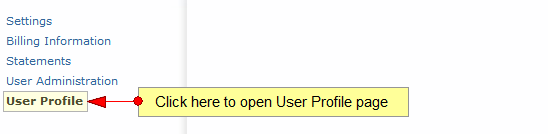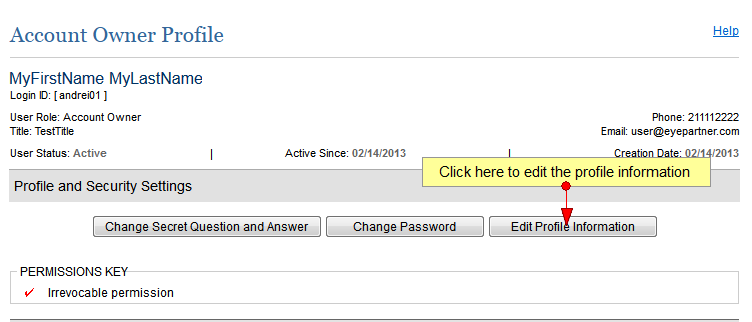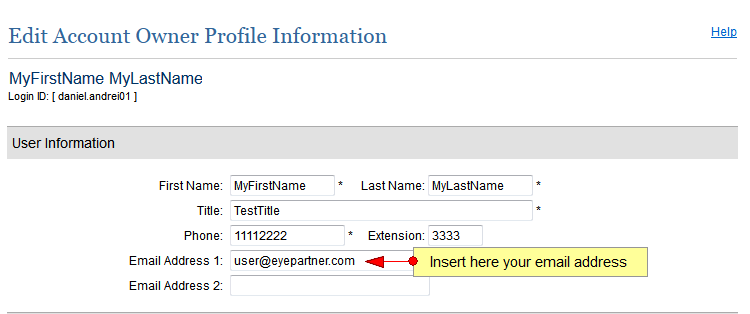Q: How do I change the email address where payment notifications are sent?
A: All payment notifications are sent to the email address you provided when creating your Authorize.net account.
You can change that email address at any time from User Profile page on the left sidebar menu:
When the page opens click on Edit Profile Information link:
You can Edit profile page, you can edit all profile information you entered at registration:
Insert on the field the email address where you want to receive all notifications regarding the payments made using this merchant.
You have the possibility to add two email addresses and so the notifications will be sent to both accounts.