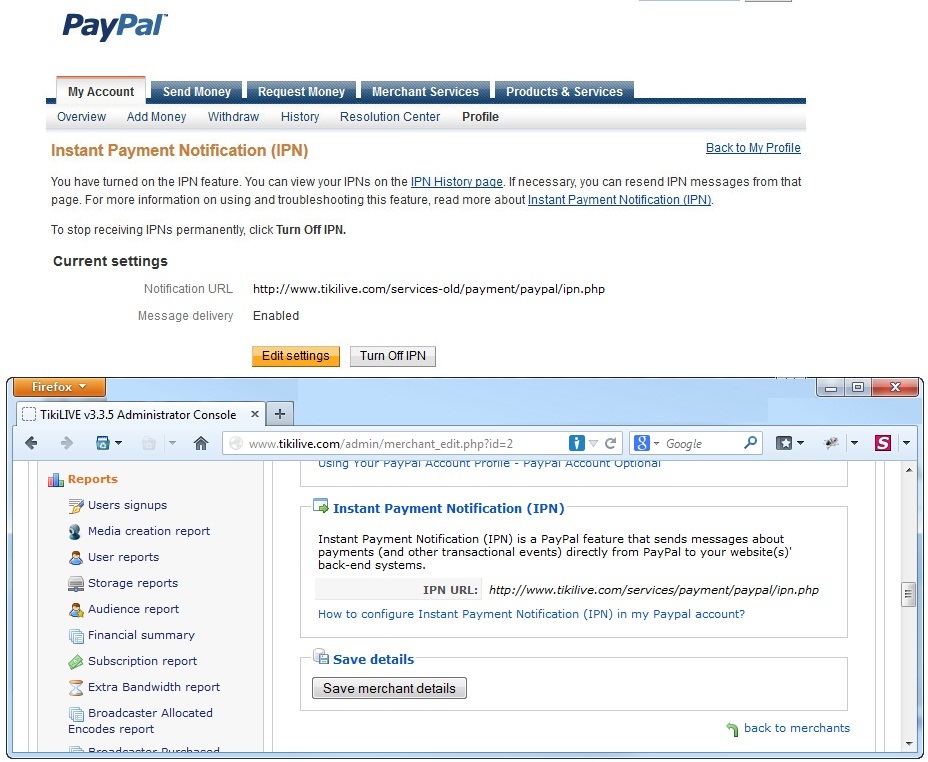Your IPN need to edited once software solutions were upgraded to Streaming platform v 3.0 or the payments will not work at all into your new Streaming platform platform; the money will be withdrawn from user’s account but the system will not mark the payment as completed.
Please visit the manual page that describes the pending authorization issue that the users will have.
You will need to login into your PayPal account and confirm the link is the same as the one from Streaming platform admin area. In the following image we are showing the case when the IPN are not set properly:
As you can view into the image, the IPN URLs are different:
Old URL: http://tiki6.tikilive.com/manual/services-old/payment/paypal/ipn.php
New URL: http://tiki6.tikilive.com/manual/services/payment/paypal/ipn.php