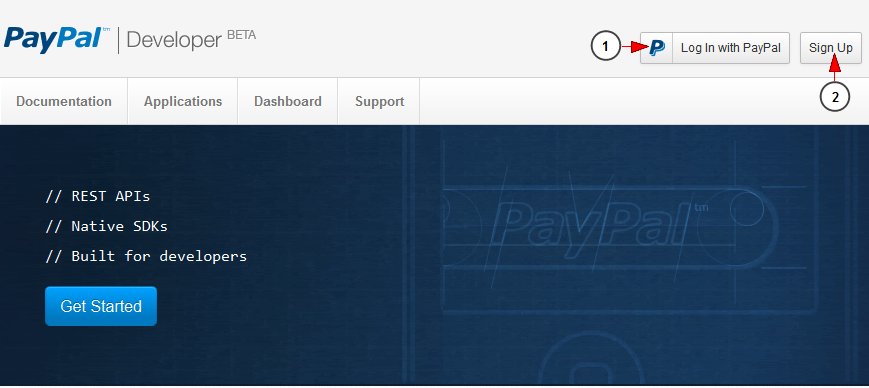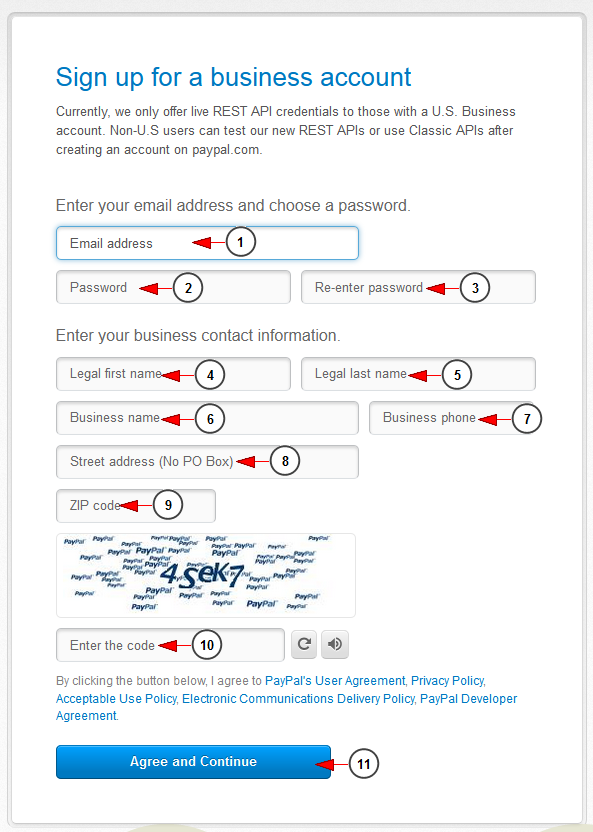In order to test the functionality of your transactions, you need to have a PayPal developer account
If you already have a PayPal account you can use it to log into PayPal developer platform (https://developer.paypal.com). If not you can create a business account:
1. Click here to log in using your PayPal account. A pop up window will be displayed and you need to insert your PayPal credentials
2. Click here to create a PayPal developer account
If you decided to create a new PayPal developer account, the following page will open:
1. Insert here your email address
2. Type a password for your account here
3. Re-type the password for security reasons
4. Insert here your legal first name
5. Insert here your legal last name
6. Insert here your business name
7. Insert here your business phone number
8. Insert here your address
9. Insert here your zip code
10. Enter here the code you see in the picture above
11. Click here to create the account
Once your PayPal account is created, a business test account will also be attached to your account. You need to create a personal test account, in order to act as the buyer in your mock transactions