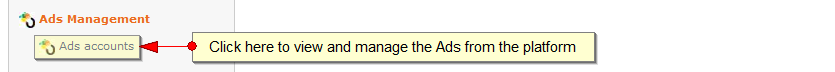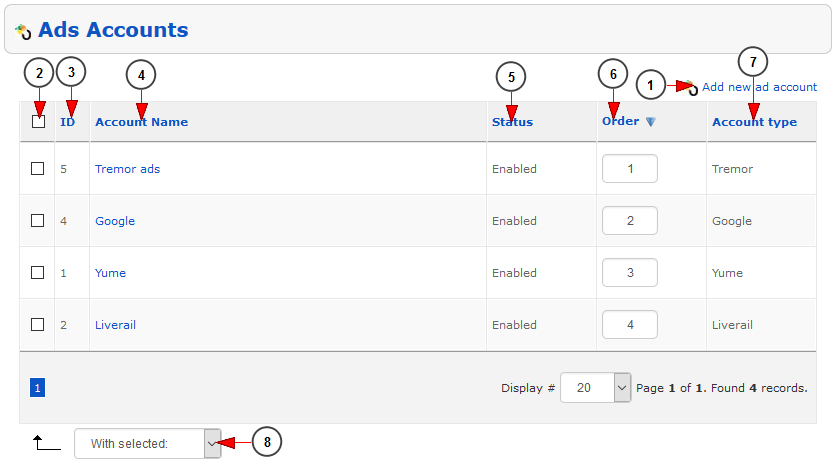In this manual page we will explain how the website administrator can manage the Ads Accounts installed on the platform.
Important: the website owner/administrator must contact the ads provider and set the ads configuration details from the provider on admin area.
Logged in your admin account, click on Ads Account link under Ads Management menu:
The list of Ads accounts will open and the website administrator can manage them:
1. Click here if you want to add a new ad account
2. Check the check box if you want to enable, disable or delete the ad account
3. Here you can view the ad ID
4. Here you can view the name of the Ad account – clicking on it you can edit the ad account details
5. Here you can view the status of the Ad account: Enabled or disabled
6. Here you can view the order of the Ad account – the order is used to set which ad will be first loaded on the player
7. Here you can view the type of the Ad account
8. From this drop-down menu you can select to enable, disable or delete the selected ad account