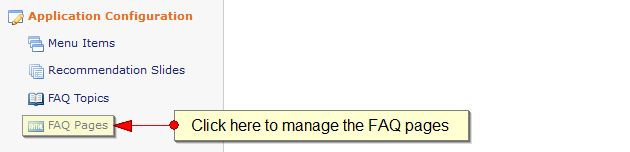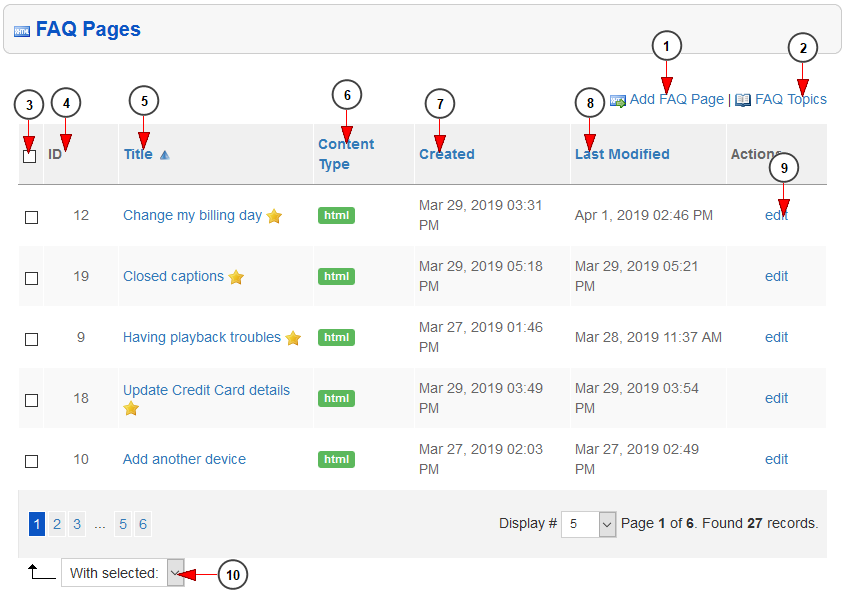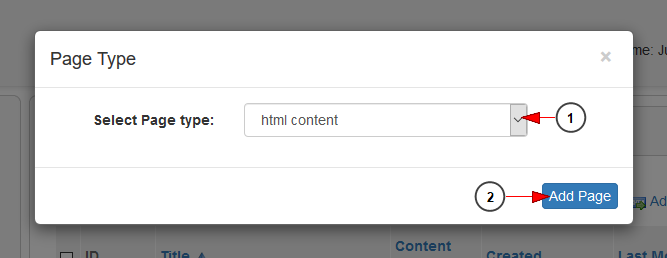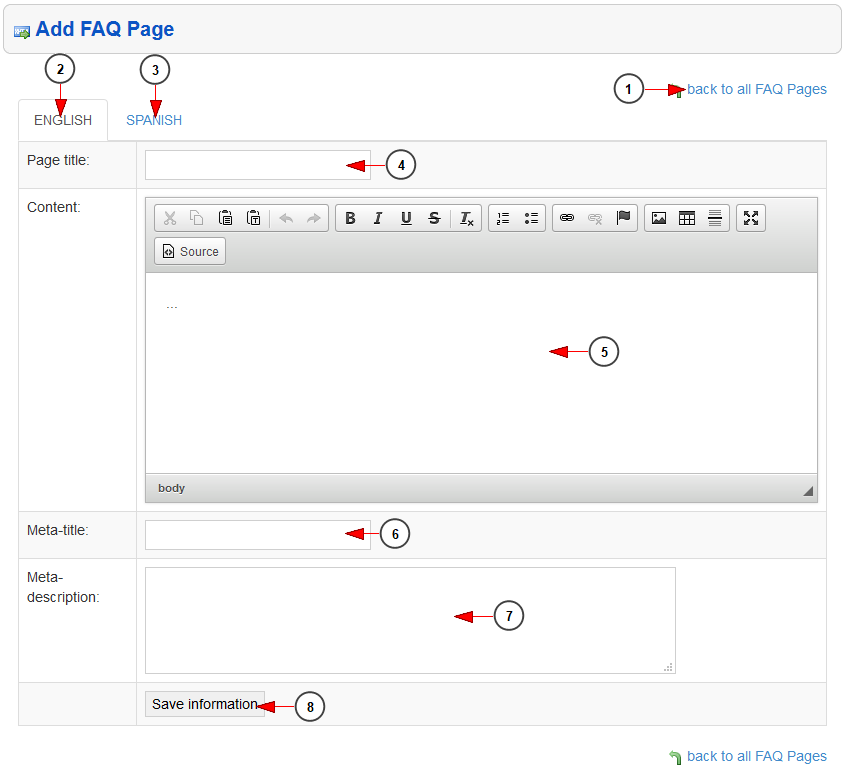The owner of the TikiLIVE application can manage the pagesthat will appear on the FAQ section of the applications.
The listing of the FAQ pages will open:
1. Click here to add a new FAQ page
2. Click here to view the FAQ topics
3. Check this box if you want to disable, enable or delete a specific FAQ page
4. Here you can view the ID of the FAQ page
5. Here you can view the title of the FAQ page – clicking on it you can edit the FAQ page
6. Here you can view the content type of the FAQ page: html content, video
7. Here you can view the date when the FAQ page was created
8. Here you can view the date when the FAQ page was modified last time
9. Click here to edit the FAQ page
10. From the drop-down menu select to enable, disable or delete the FAQ page
If you want to add a new FAQ page then you will have to select the type of the page:
1. Select from the drop-down menu the type of the FAQ page you are creating: html content, video
2. Click here to add the FAQ page
You will land on the FAQ page where you can add the details of the page you are creating:
1. Click here to go back to FAQ pages list
2. Click here to enter the English details of the FAQ page you are creating
3. Click here to enter the Spanish details of the FAQ page you are creating
4. Enter here the title of the page
5. Enter here the content of the page – you can use the editor from the top to personalize the page
6. Enter here the meta title of the page
7. Enter here the meta description of the page
8. Click here to save the FAQ page