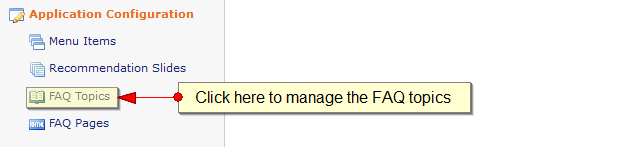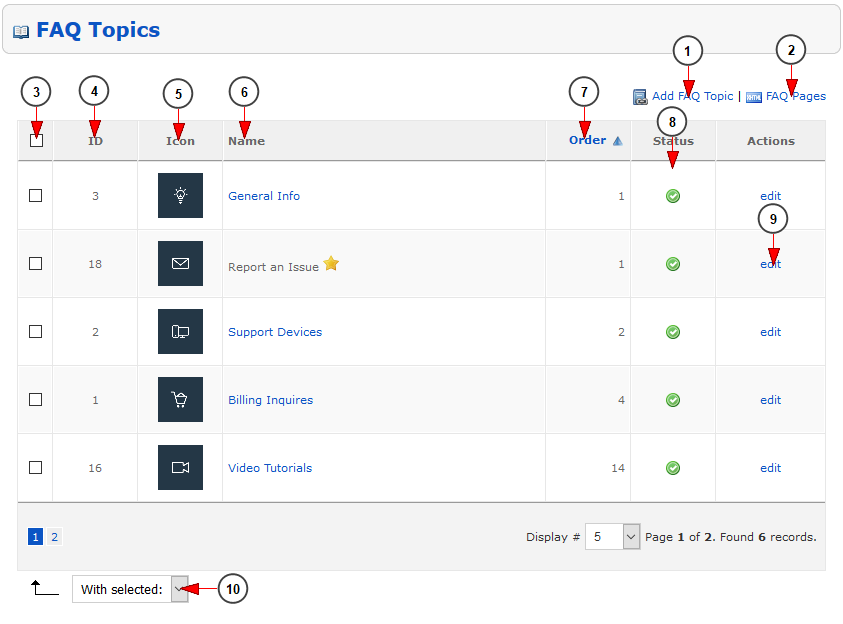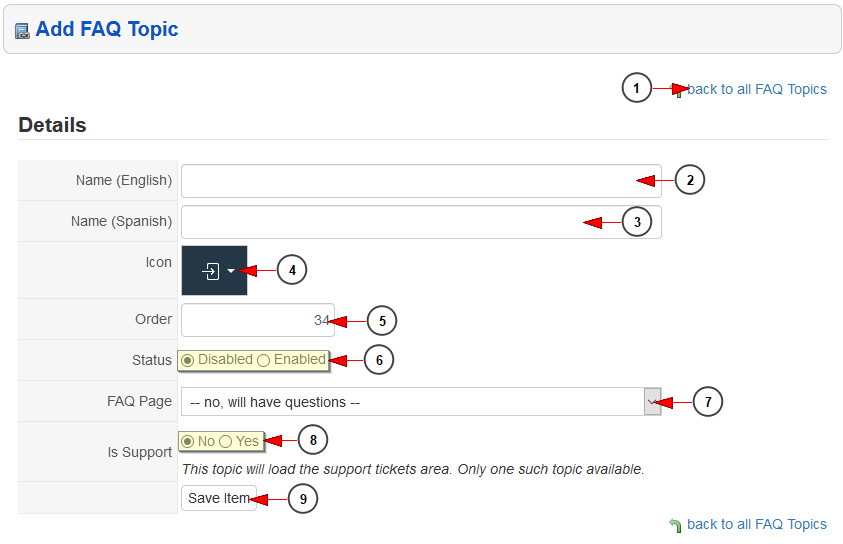The owner of the TikiLIVE application can manage the topics that will appear on the FAQ section of the applications.
The listing of the FAQ topic will open:
1. Click here to add a new FAQ topic
2. Click here to view the FAQ pages
3. Check this box if you want to disable, enable or delete a specific FAQ topic
4. Here you can view the ID of the FAQ topic
5. Here you can view the icon of the FAQ topic
6. Here you can view the title of the FAQ topic – clicking on it you can edit the FAQ topic
7. Here you can view the order of the FAQ topic – this is used to list the FAQ topics on the apps by the set order
8. Here you can view the status of the FAQ topic: enabled or disabled
9. Click here to edit the FAQ topic
10. From the drop-down menu select to enable, disable or delete the FAQ topics
If you want to add a new FAQ topic then you will have to fill in the details of the new topic:
1. Click here to go back to FAQ topics list
2. Enter here the English name of the FAQ topic you are creating
3. Enter here the Spanish name of the FAQ topic you are creating
4. Select from the drop-down menu the icon for the FAQ topic you are creating
5. Enter here the order of the FAQ topic you are creating
6. From here you can select if the FAQ topic is enabled or disabled
7. Select from the drop-down menu the FAQ page to which the FAQ topic will apply
8. Select if the FAQ topic is a support ticket or not
9. Click here to save the FAQ topic